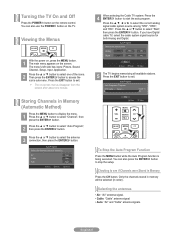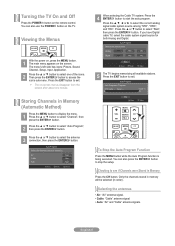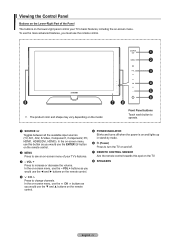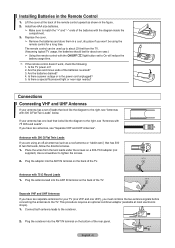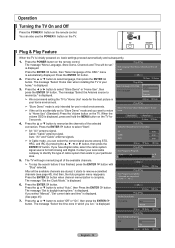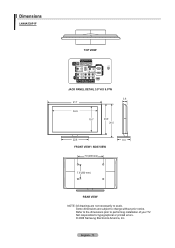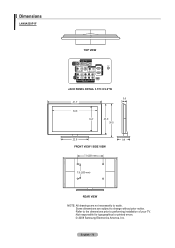Samsung LN40A530P1F Support Question
Find answers below for this question about Samsung LN40A530P1F.Need a Samsung LN40A530P1F manual? We have 6 online manuals for this item!
Question posted by kelley1376 on May 15th, 2011
Delay On Turning On
When i try to turn on the tv there is about a 6 minute delay. If you push the power button repeatedly after about 6 minutes the tv seems to turn on and off as many times as you pushed the button. It will turn on eventually but I am wondering what is going on. Is it the tv or remote.
Current Answers
Related Samsung LN40A530P1F Manual Pages
Samsung Knowledge Base Results
We have determined that the information below may contain an answer to this question. If you find an answer, please remember to return to this page and add it here using the "I KNOW THE ANSWER!" button above. It's that easy to earn points!-
General Support
... first time. The Jack will be access by pressing power button. This...go through several enhancements and features. USB. Verify the USB connection Setting is recommended to turn the device on the download button below will take between the computer and your device is turned...article: How Do I Try To Run The Tool In... a standard partnership between 5-10 minutes to complete if the system is... -
General Support
... -top-boxes, DVD players, and VCRs from another device, you have these steps: Turn off your TV was made by Samsung specifically for your TV's user manual Press the Power button on hand, click here to operate some Samsung television universal remotes made in 2005 or before, click the document titled RemoteCodesPre2006.pdf listed in... -
How To Program The DVD Player's Remote Control To Operate The TV SAMSUNG
... the [TV Power] button, use the number buttons on , repeat steps 1 through 3 with your owner's manual. How To Adjust The LCD Brightness On Your Netbook 691. Press and hold the [TV Power] button on the TV, and then aim the DVD player's remote control at the TV. How To Program The DVD Player's Remote Control To Operate The TV Programming The Remote To program...
Similar Questions
My Tv Doesn't Turn Of From Remote Or Power Button
my TV doesn't wanna turn on from the remote or power button?
my TV doesn't wanna turn on from the remote or power button?
(Posted by carlosrios124 8 years ago)
Samsung Flat Screen Tv Ln40a530p1f Won't Turn On
(Posted by pcheladew 9 years ago)
Samsung Flat Screen Tv Model Ln40a530p1f Will Not Turn On
(Posted by repbo 10 years ago)
Samsung Flat Panel Turns Off And On Randomly
(Posted by woody7 11 years ago)
I Have Samsung Ln40a530p1f 40' Lcd Tv. Last Week It Started Turning On And Off
I have Samsung LN40A530P1F 40 LCD TV. Last week it started turning on and off on its own. Tried unpl...
I have Samsung LN40A530P1F 40 LCD TV. Last week it started turning on and off on its own. Tried unpl...
(Posted by goodney 12 years ago)