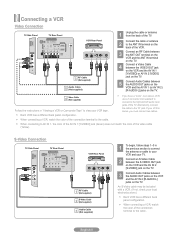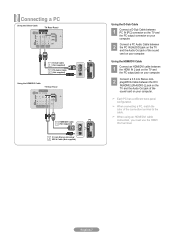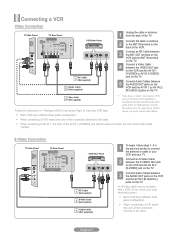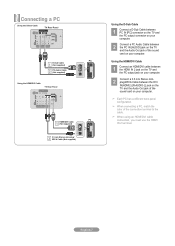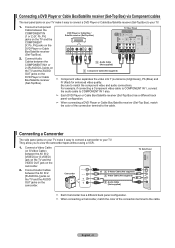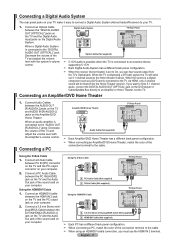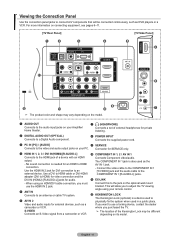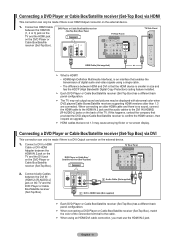Samsung LN40A530 Support Question
Find answers below for this question about Samsung LN40A530 - 40" LCD TV.Need a Samsung LN40A530 manual? We have 5 online manuals for this item!
Question posted by bdgayton on December 15th, 2011
I Am Using This Tv As A Monitor For My Pc - Problem With Size Of Apps.
I've changed the resolutions - etc. But the upper part of evey app is always larger than the other parts. Any suggestions. I did not have this problem with the Sony that had. It automatically sized everything.
Current Answers
Answer #1: Posted by TVDan on December 15th, 2011 9:55 PM
go to page 44: http://downloadcenter.samsung.com/content/UM/200803/20080315142218500_BN68-01392E-00L02-0226.pdf
Optimum: 1920 X 1080 pixels 60HZ
TV Dan
Related Samsung LN40A530 Manual Pages
Samsung Knowledge Base Results
We have determined that the information below may contain an answer to this question. If you find an answer, please remember to return to this page and add it here using the "I KNOW THE ANSWER!" button above. It's that easy to earn points!-
General Support
... as described above as an HDTV, you will not be used as a TV by connecting an antenna or cable output directly to one of the monitors above . HDTV Ready Multi-Purpose Monitors The following discontinued Samsung LCD monitors are HDTV ready and can attach both your monitor. However, there is below. RF-Coaxial: Composite / S-Video with Red... -
General Support
..., and then click Control Panel In the window, under Monitor Settings. For best results, if your video card does not support the native resolution and/or optimum refresh rate of your PC can also try using the Windows Accessibility Wizard. the Resolution On LCD Monitors To change their model number (for most standard Samsung LCD monitors by size. OK button. box, click... -
General Support
... Font Size On My SCH-... Messaging Browser Advanced Features Apps / PIM Batteries Media...SD Card from PC on the I730? My LCD Goes Into Sleep...Used / Available Minutes On My SCH-I730? What Functions Can Be Performed Using The Power Button On The I730? Problems...Automatically Update The Time On My SCH-I730? Disable Or Change Reminder Settings For Calendar Entries Created On My I730 Phone? I Use...
Similar Questions
Dear Sir/madam I Have A Au8000 Tv. My Question Is: Is It Possible To Use Tv
Dear Sir/MadamI have a Samsung AU8000 TV.My Question is:Is it possible to use TV & sattelite cha...
Dear Sir/MadamI have a Samsung AU8000 TV.My Question is:Is it possible to use TV & sattelite cha...
(Posted by babaksmd 1 year ago)
Having A Problem With Ln40a530p1f. Connected To Xfinity Cable Tv. Problem Is Sun
problem is new X1 infinity cable box connected. Tv video works for a couple hours then screen goes b...
problem is new X1 infinity cable box connected. Tv video works for a couple hours then screen goes b...
(Posted by Lgb135 7 years ago)
Where R The On Off Buttons
i bought i used tv and cant find the on and off buttons
i bought i used tv and cant find the on and off buttons
(Posted by Anonymous-138826 9 years ago)
What Size Capacitor Does This Model Use?
tv wont turn on right away...clicks about 20 to 30 times before coming on
tv wont turn on right away...clicks about 20 to 30 times before coming on
(Posted by jennie9829 10 years ago)