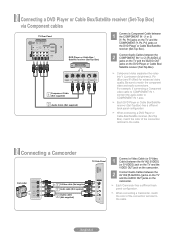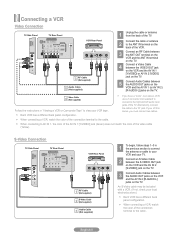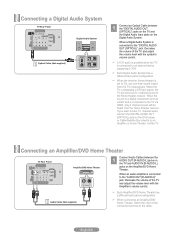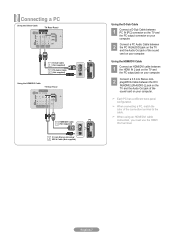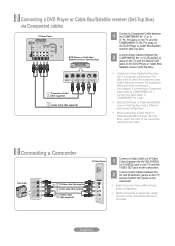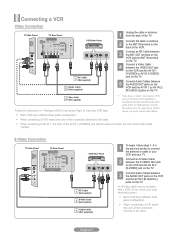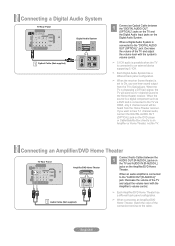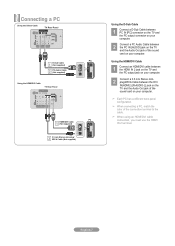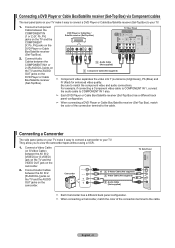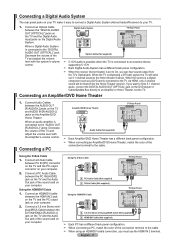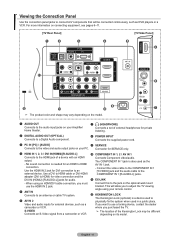Samsung LN40A530 Support Question
Find answers below for this question about Samsung LN40A530 - 40" LCD TV.Need a Samsung LN40A530 manual? We have 5 online manuals for this item!
Question posted by risnerd on January 24th, 2013
Tv Cycles Over And Over, Takes Approx 1/2 Hour To Come On.
The person who posted this question about this Samsung product did not include a detailed explanation. Please use the "Request More Information" button to the right if more details would help you to answer this question.
Current Answers
Related Samsung LN40A530 Manual Pages
Samsung Knowledge Base Results
We have determined that the information below may contain an answer to this question. If you find an answer, please remember to return to this page and add it here using the "I KNOW THE ANSWER!" button above. It's that easy to earn points!-
General Support
...an accident. Remember, driving comes first, not the call ... room temperature (0 ~ +40° The headset is ...power off. to 160 hours When the battery charge... connection method you can take this button opens the ...must be a 2-pronged flat plug is no guarantee... interference to radio or television reception, which this product...dealer or an experienced radio/TV technician for any... -
General Support
... to the touch during charging and discharging. The charge cycle should charge them the first time. This may happen...charge and discharge a new battery two to help you can take to four times before use. New batteries are several times during... with a cotton swab and alcohol. New Batteries New batteries come in procedure described above. This helps maintain a good connection between... -
General Support
... For some phones the A2DP function may take approximately 3 hours to be restarted from the mobile phone. ...call while the music is playing If a call comes in , press and hold both "V+"and "V-"buttons...call on hold Answer 2nd Call during the charge cycle and turn off the HKT 450. How Do I...time or the internal battery has run completely flat, it will be restarted. When using Voice ...
Similar Questions
What Is This Tv Worth In Good Used Condition? Samsung Ln40a330 - 40' Lcd Tv
What is this tv worth in good used condition? Samsung LN40A330 - 40" LCD TV
What is this tv worth in good used condition? Samsung LN40A330 - 40" LCD TV
(Posted by angelstrybos 3 years ago)
Having A Problem With Ln40a530p1f. Connected To Xfinity Cable Tv. Problem Is Sun
problem is new X1 infinity cable box connected. Tv video works for a couple hours then screen goes b...
problem is new X1 infinity cable box connected. Tv video works for a couple hours then screen goes b...
(Posted by Lgb135 7 years ago)
Ln40a530 Lcd Tv Will Cycle Before It Comes On.
it's taking longer and longer to come on. is it worth fixing?
it's taking longer and longer to come on. is it worth fixing?
(Posted by gene95 12 years ago)
I Have Samsung Ln40a530p1f 40' Lcd Tv. Last Week It Started Turning On And Off
I have Samsung LN40A530P1F 40 LCD TV. Last week it started turning on and off on its own. Tried unpl...
I have Samsung LN40A530P1F 40 LCD TV. Last week it started turning on and off on its own. Tried unpl...
(Posted by goodney 12 years ago)
Tv Cycles Through Channels By Itself.
Hi, I have a Samsung TV Model # LN40A530P1FXZA and this morning when I turned it on it started cycli...
Hi, I have a Samsung TV Model # LN40A530P1FXZA and this morning when I turned it on it started cycli...
(Posted by aborg720 13 years ago)