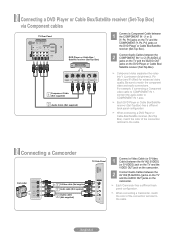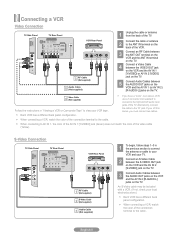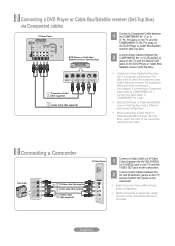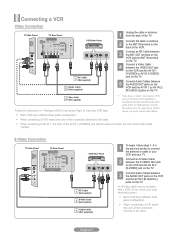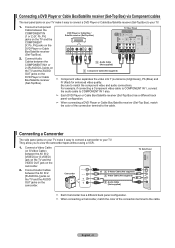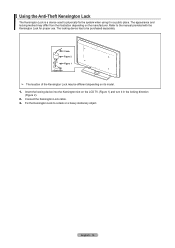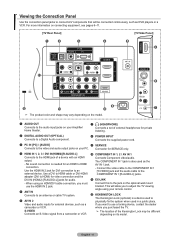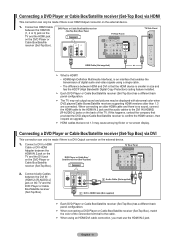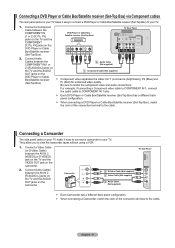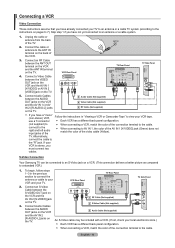Samsung LN40A530 Support Question
Find answers below for this question about Samsung LN40A530 - 40" LCD TV.Need a Samsung LN40A530 manual? We have 5 online manuals for this item!
Question posted by amoresempre on November 14th, 2012
My Video Goes Off And On But Audio Stays On...how To Fix?
The person who posted this question about this Samsung product did not include a detailed explanation. Please use the "Request More Information" button to the right if more details would help you to answer this question.
Current Answers
Answer #1: Posted by TVDan on November 16th, 2012 12:14 AM
http://www.encompassparts.com/item/7707560/Samsung/BN44-00197A/Ac_Vss(i)
it's likely a bad power/inverter board
TV Dan
Related Samsung LN40A530 Manual Pages
Samsung Knowledge Base Results
We have determined that the information below may contain an answer to this question. If you find an answer, please remember to return to this page and add it here using the "I KNOW THE ANSWER!" button above. It's that easy to earn points!-
General Support
... was released on profile 1.1 Blu-ray disc players. (Check disc documentation for your television to verify that it to a profile 1.1 player. A firmware update will resolve...audio can only be available at the end of Blu-ray video and bonus content, it to the version currently available in the If an updated version is strongly recommended that support HDCP; The TV... -
General Support
... click Control Panel window, under Appearance and Personalization, click Adjust Screen Resolution. To use the HDMI jack to connect your PC. Important: Instructions for your LCD TV should be able to the optimum resolution and/or optimum refresh rate (vertical frequency) for an HDMI out to your computer's video card to... -
General Support
...whereby your broadcast signal arrives to your TV, is through the ANT IN jack on the TV's rear panel, then it is input to your TV. Automatic Volume Control Automatic Volume Control ...TV broadcasts. Series 6 LCD TV (LN40A650A1F) goes to Off Press the [EXIT] button on your remote. Note: If the source on your 40" If your TV's MTS setting is enabled, it would like to hear the audio...
Similar Questions
What Is This Tv Worth In Good Used Condition? Samsung Ln40a330 - 40' Lcd Tv
What is this tv worth in good used condition? Samsung LN40A330 - 40" LCD TV
What is this tv worth in good used condition? Samsung LN40A330 - 40" LCD TV
(Posted by angelstrybos 3 years ago)
How To Deactivate My Entertainment Button On Samsung Lcd Tv
(Posted by hurkel 9 years ago)
Is There A Recall On The Lcd Tv Model Ln40a530p1fxza
Iam getting black streeks horzontally for the left side about half way across the screen. Is samsung...
Iam getting black streeks horzontally for the left side about half way across the screen. Is samsung...
(Posted by ace3 10 years ago)
Ln40a530 Lcd Tv Will Cycle Before It Comes On.
it's taking longer and longer to come on. is it worth fixing?
it's taking longer and longer to come on. is it worth fixing?
(Posted by gene95 12 years ago)
I Have Samsung Ln40a530p1f 40' Lcd Tv. Last Week It Started Turning On And Off
I have Samsung LN40A530P1F 40 LCD TV. Last week it started turning on and off on its own. Tried unpl...
I have Samsung LN40A530P1F 40 LCD TV. Last week it started turning on and off on its own. Tried unpl...
(Posted by goodney 12 years ago)