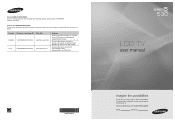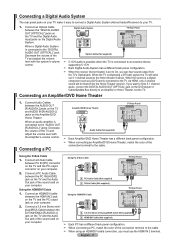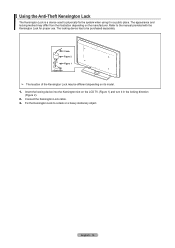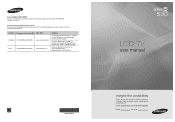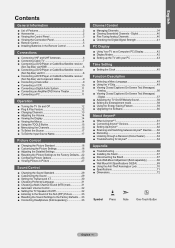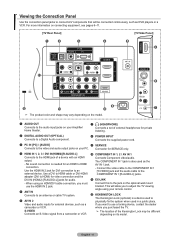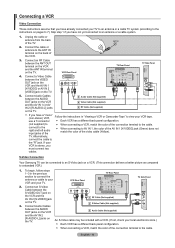Samsung LN40A530 Support Question
Find answers below for this question about Samsung LN40A530 - 40" LCD TV.Need a Samsung LN40A530 manual? We have 5 online manuals for this item!
Question posted by jusmraziz on January 22nd, 2014
How To Connect To Service Mode On Samsung Ln40a530p1fxza
The person who posted this question about this Samsung product did not include a detailed explanation. Please use the "Request More Information" button to the right if more details would help you to answer this question.
Current Answers
Related Samsung LN40A530 Manual Pages
Samsung Knowledge Base Results
We have determined that the information below may contain an answer to this question. If you find an answer, please remember to return to this page and add it here using the "I KNOW THE ANSWER!" button above. It's that easy to earn points!-
General Support
... Wallpaper 7-2-3-2 Contrast 7-2-4 BANNER 7-2-5 BACKLIGHT 7-2-5-1 Lcd 7-2-5-2 Keypad 7-2-5-3 Power Save 7-2-6 AUTO HYPHEN 7-2-7 SERVICE LED 7-3 Sounds 7-3-1 VOLUME/VIBRATE 7-3-1-1 Calls ... 7-3-4 ALERTS 7-3-4-1 Minute Beep 7-3-4-2 Service 7-3-4-3 Connect 7-3-4-4 Disconnect 7-3-4-5 Fade 7-3-4-6 Roam 7-3-4-7 Privacy 7-3-5 POWER ON/OFF 7-3-6 ROAM RINGER 7-3-7 WHISPER MODE 7-4 Network 7-4-1 SET NAM 7-4-2 ... -
General Support
...use the navigation key to view the menu tree fully expanded. Videos Service Mode Software Store Sprint TV In Use Menu - until 00:00 - Press Menu (right softkey),... by clicking on 1: Any time 2: Custom time 3: Start time (after 23:00) 4: End time (until 6: Connections 1: Wireless Manager 1: All 2: Bluetooth 3: Phone 3: Bluetooth Profiles 1: OBEX FTP Server Setting 2: BPP Setting 3: My... -
General Support
... In order to the handset. operating systems. For setup of the handset, while in standby mode, activate Bluetooth by turning it to a USB port on getting started: Common questions: Troubleshooting ... the handset has established an active connection to the PC, the LCD will now be obtained through a paid subscription service offered through the Sprint network. handset to pair...
Similar Questions
What Is This Tv Worth In Good Used Condition? Samsung Ln40a330 - 40' Lcd Tv
What is this tv worth in good used condition? Samsung LN40A330 - 40" LCD TV
What is this tv worth in good used condition? Samsung LN40A330 - 40" LCD TV
(Posted by angelstrybos 3 years ago)
How To Deactivate My Entertainment Button On Samsung Lcd Tv
(Posted by hurkel 9 years ago)
Is There A Recall On The Lcd Tv Model Ln40a530p1fxza
Iam getting black streeks horzontally for the left side about half way across the screen. Is samsung...
Iam getting black streeks horzontally for the left side about half way across the screen. Is samsung...
(Posted by ace3 10 years ago)
Ln40a530 Lcd Tv Will Cycle Before It Comes On.
it's taking longer and longer to come on. is it worth fixing?
it's taking longer and longer to come on. is it worth fixing?
(Posted by gene95 12 years ago)
I Have Samsung Ln40a530p1f 40' Lcd Tv. Last Week It Started Turning On And Off
I have Samsung LN40A530P1F 40 LCD TV. Last week it started turning on and off on its own. Tried unpl...
I have Samsung LN40A530P1F 40 LCD TV. Last week it started turning on and off on its own. Tried unpl...
(Posted by goodney 12 years ago)