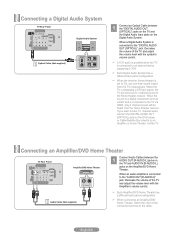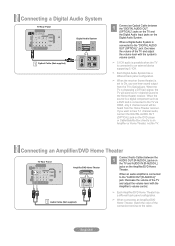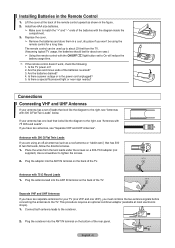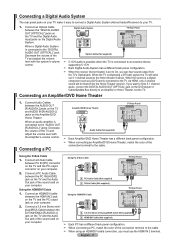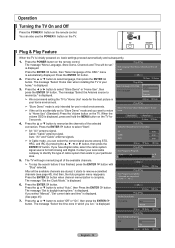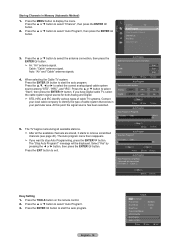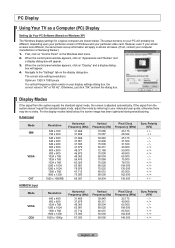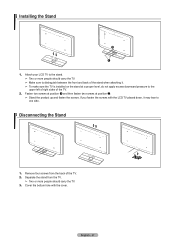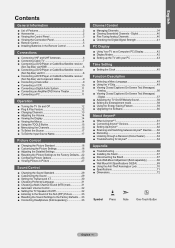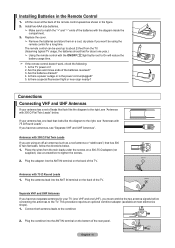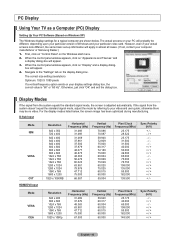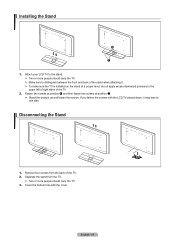Samsung LN40A530 Support Question
Find answers below for this question about Samsung LN40A530 - 40" LCD TV.Need a Samsung LN40A530 manual? We have 5 online manuals for this item!
Question posted by lbxander on May 15th, 2011
I Have Attached An Vhf/uhf Antenna But I Am Unable To Pick-up Any Channels?
THe antenna is installed correctly and the tv is set to air but I don't see the hd channels? Is there something additional that I should be doing?
Current Answers
Related Samsung LN40A530 Manual Pages
Samsung Knowledge Base Results
We have determined that the information below may contain an answer to this question. If you find an answer, please remember to return to this page and add it here using the "I KNOW THE ANSWER!" button above. It's that easy to earn points!-
General Support
...not remove the dots or speckles, most likely you have satellite TV, you want to improve reception. Press the Up or Down ...air analog digital reception, Set your remote to select Channel, and then press the Enter button. Attaching An In-Line Amplifier You can : Attach an in -line signal amplifier (also called an RF amplifier or a signal booster) to the cable connecting your antenna... -
General Support
... digital channels your TV using the HDMI, DVI, or Component jacks, is the case, you will use the menu of decoding Closed Captions. Signals from sources attached to access, set top ...box, for example) you can not decode or provide Closed Captions from these jacks pass through the tuner, consequently, your current, HD capable Samsung TV to ... -
General Support
... function when you would turn on analog channels, Current Samsung TVs can access Closed Captions on both analog and digital channels from sources attached to the Antenna In or Cable In jacks. If this is Closed Caption capable. Current Samsung TVs Current Samsung TVs can not access Closed Captions from sources attached to the Component, DVI, or HDMI...
Similar Questions
What Is This Tv Worth In Good Used Condition? Samsung Ln40a330 - 40' Lcd Tv
What is this tv worth in good used condition? Samsung LN40A330 - 40" LCD TV
What is this tv worth in good used condition? Samsung LN40A330 - 40" LCD TV
(Posted by angelstrybos 3 years ago)
Picture Is Terrible. Unable To Adjust Settings.
Picture Is Terrible. Have Tried To Adjust Settings But Settings Will Not Hold.
Picture Is Terrible. Have Tried To Adjust Settings But Settings Will Not Hold.
(Posted by cdavis1938 7 years ago)
Have I A Digital Tuner On My Samsung
have i a digital tuner on my samsung LN40A530
have i a digital tuner on my samsung LN40A530
(Posted by cnous 12 years ago)
I Have Samsung Ln40a530p1f 40' Lcd Tv. Last Week It Started Turning On And Off
I have Samsung LN40A530P1F 40 LCD TV. Last week it started turning on and off on its own. Tried unpl...
I have Samsung LN40A530P1F 40 LCD TV. Last week it started turning on and off on its own. Tried unpl...
(Posted by goodney 12 years ago)
Tv Cycles Through Channels By Itself.
Hi, I have a Samsung TV Model # LN40A530P1FXZA and this morning when I turned it on it started cycli...
Hi, I have a Samsung TV Model # LN40A530P1FXZA and this morning when I turned it on it started cycli...
(Posted by aborg720 13 years ago)