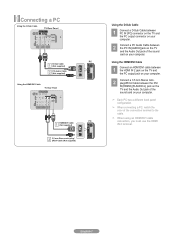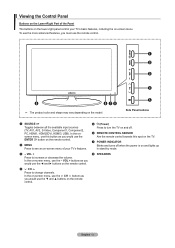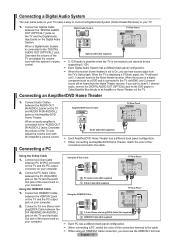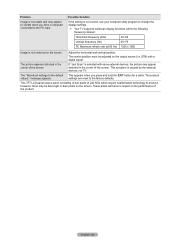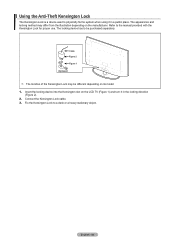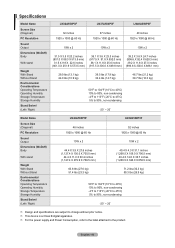Samsung LN37A550P3F Support Question
Find answers below for this question about Samsung LN37A550P3F.Need a Samsung LN37A550P3F manual? We have 5 online manuals for this item!
Question posted by rlfloris on July 16th, 2012
How Much Would You Purchase This 37 Inch Tv For Used?
The person who posted this question about this Samsung product did not include a detailed explanation. Please use the "Request More Information" button to the right if more details would help you to answer this question.
Current Answers
Related Samsung LN37A550P3F Manual Pages
Samsung Knowledge Base Results
We have determined that the information below may contain an answer to this question. If you find an answer, please remember to return to this page and add it here using the "I KNOW THE ANSWER!" button above. It's that easy to earn points!-
Picture-In-Picture (PIP) Setup SAMSUNG
...TV and the other to your TV for picture in picture. To set up your TV for PIP. Connect your external tuner to the TV using the HDMI, Component, or VGA connections on the TV and the external tuner to use...shows that section showing which connections you can use PIP, you can connect your external tuner to each RF out jack. Product : Televisions > For example, the sample chart ... -
General Support
... DLP TVs will work with more than one end and a DVI-D connection on its back panel. HDMI and HDMI/DVI Jacks 2007 Models If you can display. You cannot use your TV when it...TVs The native resolution of Samsung's 2005 and 2006 model TVs have a 2007 Samsung DLP TV with the iMac (Intel Core Duo), the MacBook, and the 12 inch PowerBook G4, but you have a native resolution of the TV... -
General Support
..., click to your fuse box or circuit breaker box and check the fuse or circuit breaker of the circuit your television does not turn on the TV using the remote. Unplug the TV, wait five minutes, plug the TV back in the remote control, and then try turning on , try turning on the...
Similar Questions
Price For This Tv Used?
I m in need of getting a price on this tv used ?
I m in need of getting a price on this tv used ?
(Posted by steventonjillian 3 years ago)
When I Turn On The Tv Vertical Multicolored Bars And A Loud Arc Sound And Hissin
(Posted by hsnhackel 9 years ago)
Moved, Now My Samsung Ln37a550p3f Tv Will Not Turn On. Is There S Reset Button?
(Posted by sjones70 11 years ago)
Where Do I Get A New Screen For This Tv? The Glass Is Not Cracked, Just The Lcd.
I moved and somehow cracked the lcd in the lower right corner of the TV. The rest of the screen disp...
I moved and somehow cracked the lcd in the lower right corner of the TV. The rest of the screen disp...
(Posted by roryc7 11 years ago)
Samsung Lcd Tv Model No Ln40d550 : How To Switch On Tv Using The ' On Timer '.
Hi there, I have 40" Samsung LCD tv Model No LN40D550 : The question is, How to switch on TV using t...
Hi there, I have 40" Samsung LCD tv Model No LN40D550 : The question is, How to switch on TV using t...
(Posted by shashu75 11 years ago)