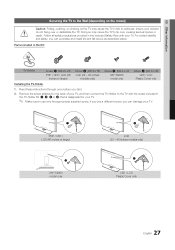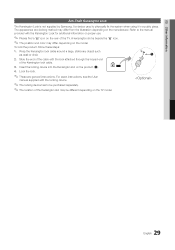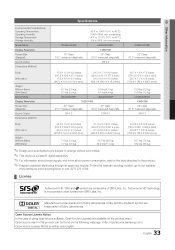Samsung LN32D403E4D Support Question
Find answers below for this question about Samsung LN32D403E4D.Need a Samsung LN32D403E4D manual? We have 1 online manual for this item!
Question posted by ssssmmjenn on December 6th, 2013
What Year Was Samsung Model Ln32d403e4d Made
The person who posted this question about this Samsung product did not include a detailed explanation. Please use the "Request More Information" button to the right if more details would help you to answer this question.
Current Answers
Related Samsung LN32D403E4D Manual Pages
Samsung Knowledge Base Results
We have determined that the information below may contain an answer to this question. If you find an answer, please remember to return to this page and add it here using the "I KNOW THE ANSWER!" button above. It's that easy to earn points!-
General Support
... in a room temperature that is used in temperatures below 32°F (0°C) or left in your model. How Long Should I Charge The Lithium Ion Battery? Do not disassemble, process, pressure, or heat the... Battery Pack. It may leak. If you're within the one year parts warranty, you can purchase a battery pack by clicking here to replace the battery. Charge the... -
General Support
...while listening to scratch or crack the headset by one year from the headset, your phone and the headset have been...warning sound beeps, the headset will then be a 2-pronged flat plug is in progress, and listening to dial the last... such as this equipment does cause harmful interference to radio or television reception, which this product proves defective, under warranty. Settings to... -
General Support
...press the Enter button. When done, press the Enter button. DLP TVs from the 2004 model year. The Detail Control screen appears. Up or Down arrow button on the right side. Left...your remote to the color mode you cannot select Detailed Settings. To arrange a Have the model number and serial number of the following four color modes: Turkish Blue, which emphasizes clear...
Similar Questions
Does Samsung Model Ln32d403e4d Have Digital Audio Out
(Posted by adamrmelie 10 years ago)
How To Connect Mac To Samsung Model Ln32d403e4d
(Posted by dalejjimr 10 years ago)
Samsung Tv Model Ln32d403e4d How To Connect Soundbar
(Posted by stgr 10 years ago)
Samsung Tv Model Ln32d403e4d Can Be Wall Mounted?
(Posted by REFobrucer 10 years ago)
Just Purchased A New Samsung, Under Model: Ln32d403e4d, And Like To Know What Co
(Posted by suongla 12 years ago)