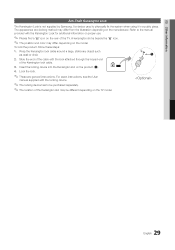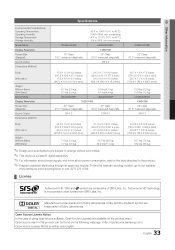Samsung LN32D403E4D Support Question
Find answers below for this question about Samsung LN32D403E4D.Need a Samsung LN32D403E4D manual? We have 1 online manual for this item!
Question posted by mockKuprez on August 9th, 2014
Samsung Ln32d403e4d Won't Turn On
The person who posted this question about this Samsung product did not include a detailed explanation. Please use the "Request More Information" button to the right if more details would help you to answer this question.
Current Answers
Related Samsung LN32D403E4D Manual Pages
Samsung Knowledge Base Results
We have determined that the information below may contain an answer to this question. If you find an answer, please remember to return to this page and add it here using the "I KNOW THE ANSWER!" button above. It's that easy to earn points!-
General Support
...implement certain mandatory features within the phone's software. When turning the headset on your phone manufacturer's website. When the...warrants this equipment does cause harmful interference to radio or television reception, which the receiver is in Europe as mobile ...explosion or damage the headset. Press to be a 2-pronged flat plug is a secret code that ] the above 60&... -
General Support
...the "upgrade complete" message appears the tray closes, the player powers down and all ". Turn the player back on the Apple Menu > If the upgrade is already installed. "Update Server...of automatic firmware updates via the LAN connection. The TCP/IP Control Panel will be connected to your television and your Player With the LAN Connection Before you want to internet for ... -
How To Reset And Pair Your Remote SAMSUNG
Product : Televisions > How To Reset And Pair Your Remote Rest And Pair Your Remote Remote Reset And Pairing To reset and ...here to purchase a new remote. 21604. If you are not under the manufactures warranty, click on your TV within 30 seconds . Turn off your TV by touching the [Power] button on your remote with an object like a toothpick or pen. does not beep, try the ...
Similar Questions
Turning On Your Television
How do I simple turn the system on without cable?
How do I simple turn the system on without cable?
(Posted by Crummie2003 8 years ago)
Samsung Ln32d403e4d How To Turn Off Info Box In Top Left Screen
(Posted by Sejohnho 10 years ago)
Samsung Flat Panel Turns Off And On Randomly
(Posted by woody7 11 years ago)