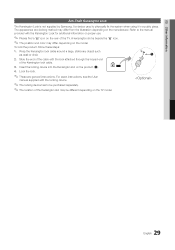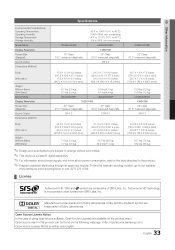Samsung LN32D403E4D Support Question
Find answers below for this question about Samsung LN32D403E4D.Need a Samsung LN32D403E4D manual? We have 1 online manual for this item!
Question posted by deepowre on December 21st, 2013
Where Is The Audio Out On A Samsung Ln32d403e4d?
The person who posted this question about this Samsung product did not include a detailed explanation. Please use the "Request More Information" button to the right if more details would help you to answer this question.
Current Answers
Related Samsung LN32D403E4D Manual Pages
Samsung Knowledge Base Results
We have determined that the information below may contain an answer to this question. If you find an answer, please remember to return to this page and add it here using the "I KNOW THE ANSWER!" button above. It's that easy to earn points!-
General Support
...the Felston DD540, that you have either a DLP TV or a TV connected to adjust the audio delay device so that the sound and picture are separated, processed at 1-800-SAMSUNG (1-800-726-7864...set top box and the HTS or stereo. and this problem for assistance. In many setups, the television signal comes into your HTS or stereo does not have a DLP TV or a TV attached to resolve ... -
General Support
... using a non-digital connection such as a profile 1.0 player, fully equipped with secondary video and audio can only be accessible. UPDATE A firmware upgrade (Version 2.0) for your player. Updating ...nbsp;play certain movies or bonus features, follow the instructions to upgrade your television to verify that includes PIP with the hardware required to upgrade it is strongly recommended ... -
Using Anynet+ With A Home Theater SAMSUNG
... to bring up the Tools Menu. buttons raise and lower the volume on the wheel. return the audio and audio control to the television, follow these steps: the Tools button on the TV's remote to the TV and the Vol. + and - the Receiver: On option, and then press the ...
Similar Questions
Does Samsung Model Ln32d403e4d Have Digital Audio Out
(Posted by adamrmelie 10 years ago)
Samsung Ln32d403e4d How Connect Speakers Without Audio Out
(Posted by dsfcapmaz 10 years ago)
Samsung Flat Panel Turns Off And On Randomly
(Posted by woody7 11 years ago)
I Have The Samsung Ln32c540f2d Flat Screen Television. What Is The Vesa System
What is the vesa system that the Samsung LN32C540F2D uses? I want to buy a wall mount for it.
What is the vesa system that the Samsung LN32C540F2D uses? I want to buy a wall mount for it.
(Posted by sendme2cali 13 years ago)