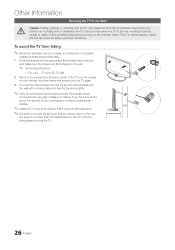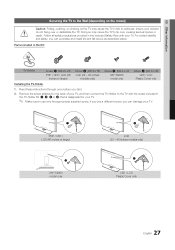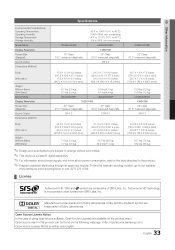Samsung LN32D403E4D Support Question
Find answers below for this question about Samsung LN32D403E4D.Need a Samsung LN32D403E4D manual? We have 1 online manual for this item!
Question posted by ricklepage10 on June 11th, 2020
Remove Stand Support
Current Answers
Answer #1: Posted by INIMITABLE on June 11th, 2020 12:21 PM
http://www.samsung.com/za/support/tv-audio-video/how-to-remove-pedestal-stand-from-your-tv/&ved=2ahUKEwi18IWpvfrpAhWABWMBHQu5DboQwqsBMAB6BAgEEAM&usg=AOvVaw1Up5ePe8p5oFsgfycwCcaj
I hope this is helpful? PLEASE "ACCEPT" and mark it "HELPFUL" to complement my little effort. Hope to bring you more detailed answers
-INIMITABLE
Related Samsung LN32D403E4D Manual Pages
Samsung Knowledge Base Results
We have determined that the information below may contain an answer to this question. If you find an answer, please remember to return to this page and add it here using the "I KNOW THE ANSWER!" button above. It's that easy to earn points!-
General Support
...you want to answer the incoming call -waiting instructions for phones that support the hands-free profile Frequently Asked Questions How... answering a call in progress. Headset will go into stand mode. When headset is off, turn off Using Phone...Charge your phone's instruction guide. Typically, the steps involve going back to "pair" Remove AC charging adaptor from... -
How To Assemble Your Monitor Stand SAMSUNG
... To Correct "Sync Out Of Range" Or " Video Mode Not Supported " Messages Content Feedback Q1. submit Please select answers for all of the base. Hold the stand with this content? How To Assemble Your Monitor Stand How To Assemble Your Stand Important: Do not remove the rubber gasket in the screen. Essential > 2333SW 15637. -
General Support
...Phone above battery cover Max Storage Capacity For Pictures In Phone Memory: Limited to Removable Memory Supported: 1280 x 1024 Wallpaper, Caller ID Image Camcorder Controls & Camcorder Specifications:...WMV, MP4 Max Storage Capacity For Videos In Phone Memory: Limited to memory capacity. Support for long movie format: FPS: 15 Direct Save to memory capacity. Camera Specifications: Mega...
Similar Questions
I took it off mount my tv but now I need to use the stand again
What is the vesa system that the Samsung LN32C540F2D uses? I want to buy a wall mount for it.