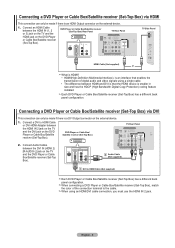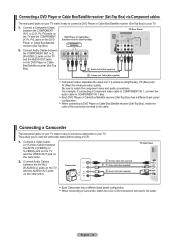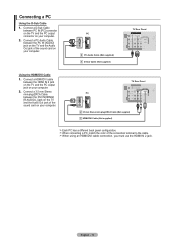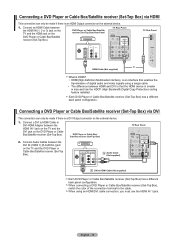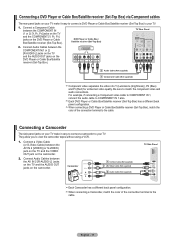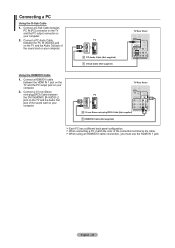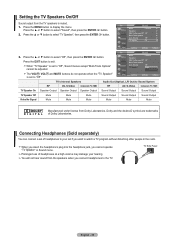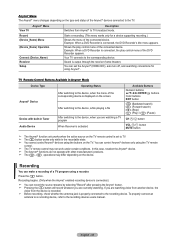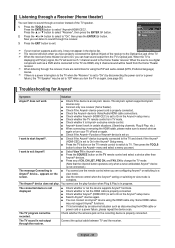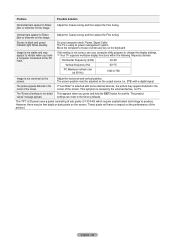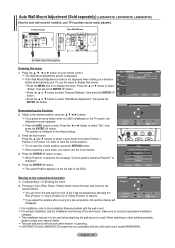Samsung LN32A450 Support Question
Find answers below for this question about Samsung LN32A450 - 32" LCD TV.Need a Samsung LN32A450 manual? We have 1 online manual for this item!
Question posted by pharsl on April 28th, 2014
Why Is My Tv Blinking A 1 When The Dvd Is Playing
The person who posted this question about this Samsung product did not include a detailed explanation. Please use the "Request More Information" button to the right if more details would help you to answer this question.
Current Answers
Related Samsung LN32A450 Manual Pages
Samsung Knowledge Base Results
We have determined that the information below may contain an answer to this question. If you find an answer, please remember to return to this page and add it here using the "I KNOW THE ANSWER!" button above. It's that easy to earn points!-
General Support
...models) or the HDMI 2 In (2008 LCD or Plasma Models) or HDMI/DVI IN jack (2008 DLP models) on your LCD TV should be accessed through the Control Panel. To use the combined HDMI/DVI jack ... a DVI-D input jack, and an HDMI input jack are Plug and Play compatible. DVI the DVI jack, follow the steps below . If your TV to HDMI IN 2. If it as a computer monitor have a ... -
How To Choose Your Video And Audio Connections For Your DVD Player SAMSUNG
... The most common audio cables used to connect a home theater to play back DVDs, verify the DVD player has an HDMI out and the TV has an HDMI in HD and digital set top boxes and some...analog video cable, typically with descriptions of signal you are also known as LPCM, Dolby Digital, DTS, DVD-Audio, Super Audio CD, Dolby TrueHD, DTS-HD Master Audio, and MPCM. Each component is the lowest... -
General Support
... view photos and play videos. If your TV's model number is not listed, it does not have a new feature called MediaPlay. 2008 LCD Plasma DLP 5 ...Series - Wiselink LN-T4081F FP-T5084 HL-T5087S LN-T4681F FP-T5584 HL-T5687S LN-T5281F FP-T5884 HL-T6187S LN-T5781F HL-T5089W HL-T5689S HL-T6189S HL-T7288W Other - To see if your television has Wiselink or Wiselink Pro, find your TV...
Similar Questions
How Much Is A Used Samsung Lnt3232h 32' Lcd Tv. Res-1366 X 768 - 2x Hdmi
none
none
(Posted by macspeed123 2 years ago)
What Does Blinking Red Light On 32 In Flat Screen Samsung Tv
(Posted by jcvbahena 9 years ago)
Samsung Tv Blinking Red Light When Tv Is Off
(Posted by GaryMdby 9 years ago)
What Does It Mean When Samsung Tv Blinks Red
(Posted by shmste 10 years ago)
Samsung Ln-r328w - 32' Lcd TvReplacement Screen
hi, I really need a screen for my TV Samsung LN-R328W - 32" LCD TV. Please tell where?hi,I need a...
hi, I really need a screen for my TV Samsung LN-R328W - 32" LCD TV. Please tell where?hi,I need a...
(Posted by walterjlouis 11 years ago)