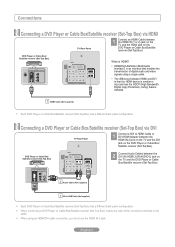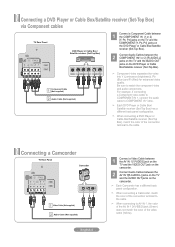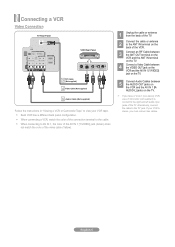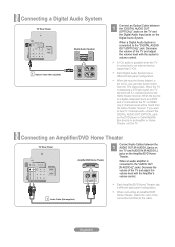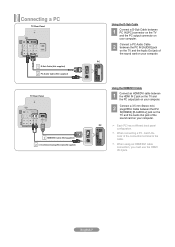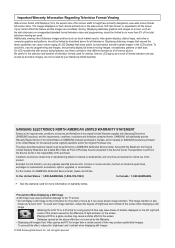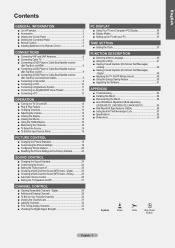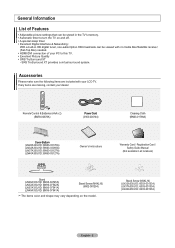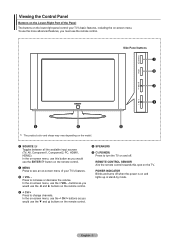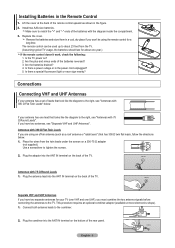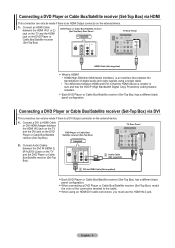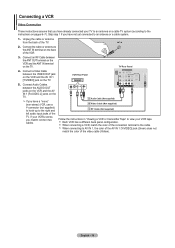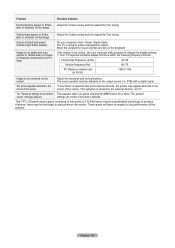Samsung LN32A330 Support Question
Find answers below for this question about Samsung LN32A330 - 32" LCD TV.Need a Samsung LN32A330 manual? We have 2 online manuals for this item!
Question posted by vermillion787 on June 19th, 2012
How To Hook Up To Laptop
I have a toshiba laptop and want to get an adapter cord for this TV, can u help?
Requests for more information
Request from TVDan on June 19th, 2012 10:20 PM
what kind of output port does your computer have?
what kind of output port does your computer have?
Current Answers
Related Samsung LN32A330 Manual Pages
Samsung Knowledge Base Results
We have determined that the information below may contain an answer to this question. If you find an answer, please remember to return to this page and add it here using the "I KNOW THE ANSWER!" button above. It's that easy to earn points!-
General Support
...TVs have a laptop and want to attach it to your PC's DVI video output. DVI input jack, or, for instructions on the menu and you can skip this step. If you have a 2007 Samsung DLP, LCD, or Plasma TV... Samsung does make or supply installable drivers for your LCD TV should be accessed through the Control Panel. Also, on some TVs, if you don't have an Auto Adjust function ... -
General Support
..., 750, 850, 860, and 950 (with the exception of any model under 32 inches and the LN32B540 2008 A For the 2008 LCD TVs, all LN-T series Samsung LCD TVs accept a 1080 i (interlaced) television signal. 2006 LN-S For the 2006 LN-S series LCD TVs, only those TVs with 61, 65, 66, 69, 71, or 81 as the last two... -
General Support
... on your remote or on it as a monitor for instructions on the new Sony Vaio laptops are off , laptop display on your TV. The TV should press often has the words LCD/CRT on the front panel of your laptop, the F5, F7, or F9 key. The Properties dialog appears. Click OK when done. HDMI...
Similar Questions
How Much Is A Used Samsung Lnt3232h 32' Lcd Tv. Res-1366 X 768 - 2x Hdmi
none
none
(Posted by macspeed123 2 years ago)
Is This A 'smart' Tv? Can I Watch You Tube On It?
(Posted by cloonstra 3 years ago)
Samsung Lcd Tv Ln32a330 Won't Turn On
(Posted by stevfakier 10 years ago)
Samsung Ln32a650 - 32' Lcd Tv
I Found This Tv For $350. Is This A Good Price????
I Found This Tv For $350. Is This A Good Price????
(Posted by ELGUAPO916 11 years ago)