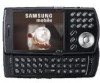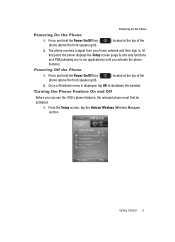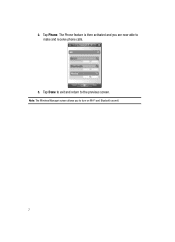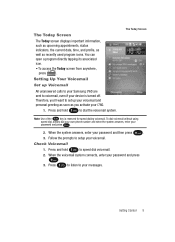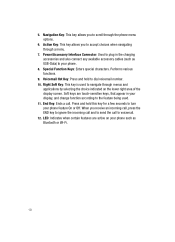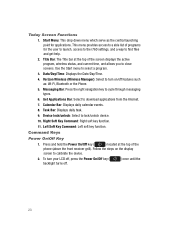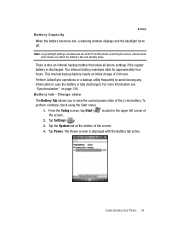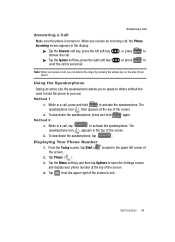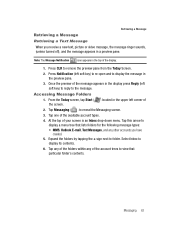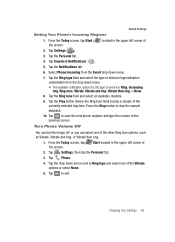Samsung I760 Support Question
Find answers below for this question about Samsung I760 - SCH Smartphone - CDMA2000 1X.Need a Samsung I760 manual? We have 1 online manual for this item!
Question posted by Brider78 on February 26th, 2012
Can I Turn A Txt Msg Into A Ringtone? If So How?
The person who posted this question about this Samsung product did not include a detailed explanation. Please use the "Request More Information" button to the right if more details would help you to answer this question.
Current Answers
Related Samsung I760 Manual Pages
Samsung Knowledge Base Results
We have determined that the information below may contain an answer to this question. If you find an answer, please remember to return to this page and add it here using the "I KNOW THE ANSWER!" button above. It's that easy to earn points!-
General Support
...by clicking on the SCH-U940 (Glyde) or Tones 1: V CAST Music 2: Shop Ringtones 1: Shop Ringtones 3: My Ringtones 4: My Music 5:... 1: TXT Message 2: Picture Message 3: Video Message 4: Sketch Message 5: Postcard 2: Inbox 3: Sent 4: Drafts 5: Voicemail 6: Mobile IM ...Clock Format 7: Phone Settings 1: Standalone Mode 2: Set My Shortcuts 3: Voice Commands 1: Digit Dial Readout 2: TXT Msg Readout 3: ... -
General Support
... & Blue indicate a submenu is available by clicking on the SCH-U450 (Intensity), click here . My Ringtones 1: Get New Ringtones 1: New Message 1: TXT Message 2: Picture Message 3: Voice Message 2: Messages 3: Drafts 4: Voicemail 5: Mobile IM 6: Email 7: Chat Recent Calls 1: Missed 2: Received 3: Dialed 4: All... -
General Support
...Clock Format 1: Main Clock 2: Front Clock 0: Front Contrast 6: Phone Settings 1: Airplane Mode 2: Set Shortcuts 1: Set My Shortcuts 1: Shortcut 1 2: Shortcut 2 3: Shortcut 3 4: Shortcut 4 2: Set Directional Keys 1: Up Directional Key 2: Left Directional Key 3: Down Directional Key 3: Set Side Key 3: Voice Command Settings 1: TXT Msg Readout 2: Confirm Choices 3: Sensitivity 4: Adapt Voice 1: Adapt...
Similar Questions
How To Save Samsung Phnone Battery Life
(Posted by kushum 9 years ago)
Nam Reprogrammming Codes For The Sch-110 Samsung Illusion Phone
Im trying to manually reprogramm a verizon phone to cricket service
Im trying to manually reprogramm a verizon phone to cricket service
(Posted by ricks60email 9 years ago)
'what To Do When My Samsung Zte Midnight Has Been Turning On It Wifi For 9 Hours
(Posted by Hstancil830 9 years ago)
What File Format Is Used For A Ringtone On Samsung Sgh-t139 Mobile Phone
(Posted by coaltauzin 10 years ago)