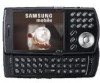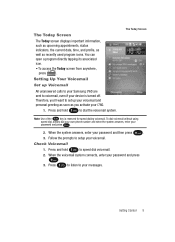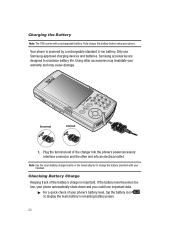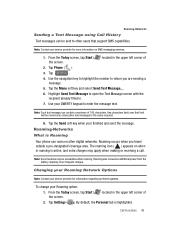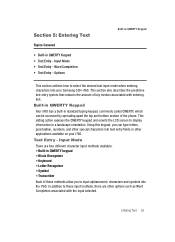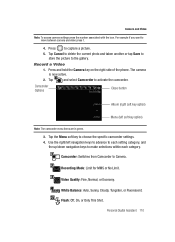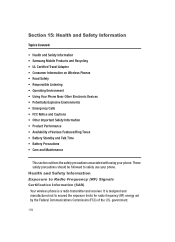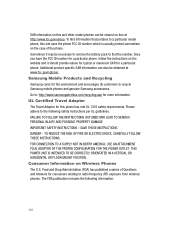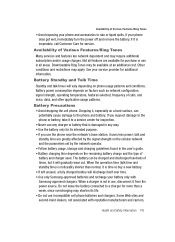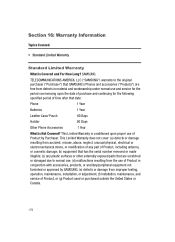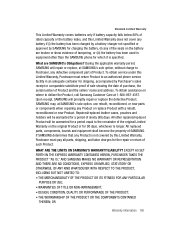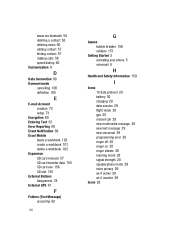Samsung I760 Support Question
Find answers below for this question about Samsung I760 - SCH Smartphone - CDMA2000 1X.Need a Samsung I760 manual? We have 1 online manual for this item!
Question posted by skbrrt on July 16th, 2012
Flashing Battery Icon Samsung T528g
The person who posted this question about this Samsung product did not include a detailed explanation. Please use the "Request More Information" button to the right if more details would help you to answer this question.
Current Answers
Related Samsung I760 Manual Pages
Samsung Knowledge Base Results
We have determined that the information below may contain an answer to this question. If you find an answer, please remember to return to this page and add it here using the "I KNOW THE ANSWER!" button above. It's that easy to earn points!-
General Support
... On My SCH-I760? Can I Tap On An Icon, My I760's Screen Sometimes Does Not Respond Correctly. When I Change The Startup Greeting On My SCH-I760? How Do I Use Voice Recordings As Ringtones On My SCH-I760? Can I Delete All Sounds or Ringtones From My SCH-I760? How Do I Insert Or Remove The Battery (Cover) From My SCH-I760 Phone ? On MY SCH-I760? Do I Launch... -
General Support
... Restrictions On My SCH-A650? What Is The Flashing Light On My SCH-A650 And How Do I Use Speed Dial On My SCH-A650? Input Modes Or Text Modes On My SCH-A650 Model Phone? Does The SCH-A650 Support Instant ... How Can I Put My SCH-A650 Into Silent Mode? What Items Come With My SCH-A650? Can The WAP Browser Cache Be Cleared On The SCH-A650? Why Does The SCH-A650 Battery Not Last The 3 Hours... -
General Support
Daylight Savings Time Patch for the SCH-I730 handset. Word / Excel / PowerPoint Windows Mobile 5.0 - Text Messages Instant Messaging Browser Advanced Features Apps / PIM Batteries Media Player Memory (Messaging) (System / User) Network Phone Book SAR Values Storage Card & Communication SCH-I730 Bluetooth Index Infrared (IRDA / IR) Does My SCH-I730 Support Infrared Communications? Via ...
Similar Questions
How To Save Samsung Phnone Battery Life
(Posted by kushum 9 years ago)
Where Has My Battery Icon Gone Front The Front Of My Phone?
(Posted by Anonymous-141655 9 years ago)
Nam Reprogrammming Codes For The Sch-110 Samsung Illusion Phone
Im trying to manually reprogramm a verizon phone to cricket service
Im trying to manually reprogramm a verizon phone to cricket service
(Posted by ricks60email 9 years ago)
Need Battery For Samsung Sch-u410v
need battery for samsung sch-u410v
need battery for samsung sch-u410v
(Posted by lorilogan8 10 years ago)
T528g Beeps Every 10mins Or So N Says 'invalid User Password'
I have Straight Talk and my phone beeps ever so often stating "invalid user password" How do I fix t...
I have Straight Talk and my phone beeps ever so often stating "invalid user password" How do I fix t...
(Posted by Anonymous-43666 12 years ago)