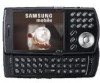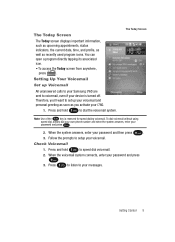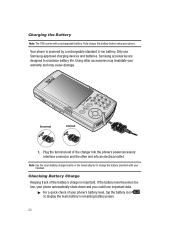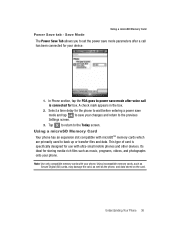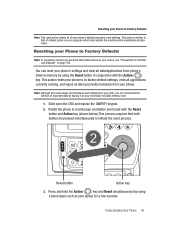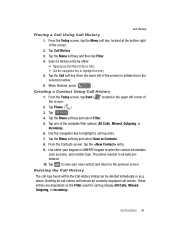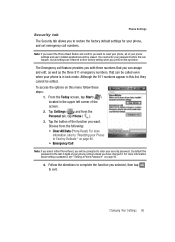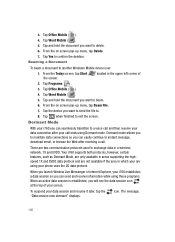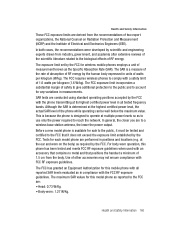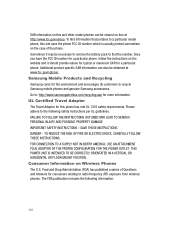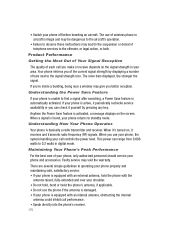Samsung I760 Support Question
Find answers below for this question about Samsung I760 - SCH Smartphone - CDMA2000 1X.Need a Samsung I760 manual? We have 1 online manual for this item!
Question posted by sikanderkang20f on March 18th, 2012
I Am Using Samsung Galaxy Pro Duos I Am Not Able To Do Video Calling On Skype As
The person who posted this question about this Samsung product did not include a detailed explanation. Please use the "Request More Information" button to the right if more details would help you to answer this question.
Current Answers
Related Samsung I760 Manual Pages
Samsung Knowledge Base Results
We have determined that the information below may contain an answer to this question. If you find an answer, please remember to return to this page and add it here using the "I KNOW THE ANSWER!" button above. It's that easy to earn points!-
General Support
... select your handset from handset to handsets for specific details on what video types are supported using Video Call Sharing on the at &t Phone? What Video Types Are Supported Using Video Call Sharing On My at &t phone. 2009 SGH-A887 Solstice SGH-I637 Jack SGH-I627 Propel Pro SGH-A877 Impression 2008 SGH-A867 Eternity SGH-A777 SGH-A767... -
General Support
... is trying to either Live or Recorded A Video Share message displays on Call or press the TALK key Once the call will receive a Video Share pop-up message displays "Video Sharing has been Stopped. How Do I Use Video Call Sharing On My SGH-A887 (Solstice) Phone? The Video Share feature allows you " Video Share is stored in your handset... -
General Support
... has been turned off, you will not be able to use Video Share To initiate or receive video, using Video Share, follow the steps below: From the standby screen, dial the number and press the key Once the call . How Do I Use Video Call Sharing On My SGH-A837 (Rugby) Phone? The Video Share feature requires a compatible handset and SIM...
Similar Questions
How Do I Set Up Email On My Samsung Galaxy Centura Using Charter Email
I am not sure what the settings are to set up my email and i have charter.net email address
I am not sure what the settings are to set up my email and i have charter.net email address
(Posted by cindy22258 9 years ago)
What Are The Most Required Apps Everyday Apps For Samsung Galaxy S4 ?
(Posted by bsumitbhai 10 years ago)
How To Use Samsung3star Duos Gts5222 In- Call Function
also when we make a call how to use key in betwween calls
also when we make a call how to use key in betwween calls
(Posted by anmolanandsanjay 12 years ago)
Galaxy Y Pro Duos Mobile Can Access Skype/ Tell Ideal Web For Videocal'g
I would like to purchase a new mobile galaxy Y pro duos, is it possible to access the skype video ca...
I would like to purchase a new mobile galaxy Y pro duos, is it possible to access the skype video ca...
(Posted by ajayram375 12 years ago)
Phone Video To Mp4 Format
i have a Samsung Galaxy which takes videos. is there a way to format the video into an MP4 file? th...
i have a Samsung Galaxy which takes videos. is there a way to format the video into an MP4 file? th...
(Posted by pwhite 12 years ago)