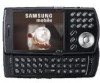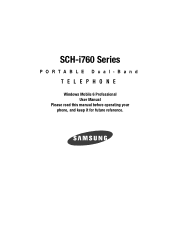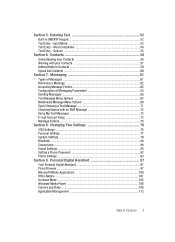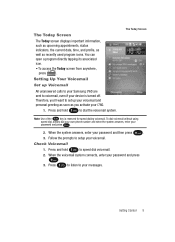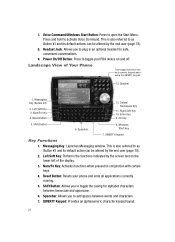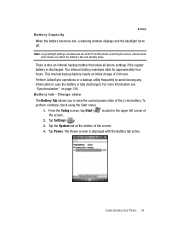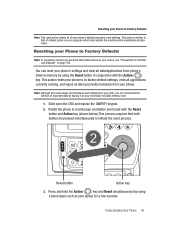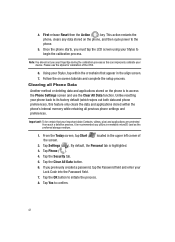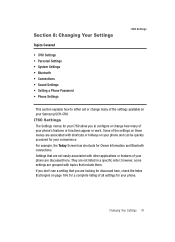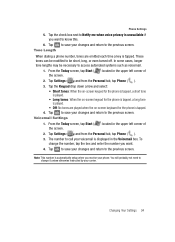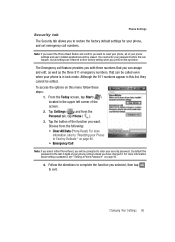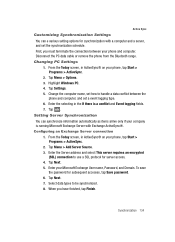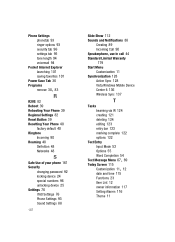Samsung I760 Support Question
Find answers below for this question about Samsung I760 - SCH Smartphone - CDMA2000 1X.Need a Samsung I760 manual? We have 1 online manual for this item!
Question posted by BobbieJames45 on August 5th, 2012
How Do I Reset My Code On My Phone
My phone is set on NAM2 by mistake, it shut my phonw down and ask me to enter my code which I did and it didn't accept that code. Now I can't get any calls or messages
Current Answers
Related Samsung I760 Manual Pages
Samsung Knowledge Base Results
We have determined that the information below may contain an answer to this question. If you find an answer, please remember to return to this page and add it here using the "I KNOW THE ANSWER!" button above. It's that easy to earn points!-
General Support
unless the security code has been changed, Reset Phone (7) Press soft key Yes (1) When asked, "Reset set value to open Menu, Settings (7) Security (4) - Enter the last four digits of your cell phone number; Press the left soft key to factory default". On The SCH-A790 How Do I Reset My Phone Back To Factory Settings? The phone will now reboot and all settings will be... -
General Support
.... How Do I Reset My SCH-i760? memory card. memory card as the stylus) into the red reset hole, located just below : From the Today screen, tap on Start Tap on Settings Tap on the Phone icon Tap on the Security tab, located at the bottom Tap on Clear All Data Enter the lock code into the Password... -
General Support
...Categories: All Calls Missed Calls Calls Made Calls Received key for Select to check any of the reset settings boxes key for OK to set the Reset using the navigation keys, from the following: All: Phone, Display, Profile and Alarm settings will be returned to default values Phone settings: only phone settings will be returned to default values Display settings: only display settings will be...
Similar Questions
How To Master Reset Windows Phone Sch-r860u How To Master Reset Phone
(Posted by bboyextreme 9 years ago)
Nam Reprogrammming Codes For The Sch-110 Samsung Illusion Phone
Im trying to manually reprogramm a verizon phone to cricket service
Im trying to manually reprogramm a verizon phone to cricket service
(Posted by ricks60email 9 years ago)
Puk Code?
I need a puk code for a samsun galaxy exhibit ....SGH-T599N
I need a puk code for a samsun galaxy exhibit ....SGH-T599N
(Posted by etwright011 10 years ago)
I Need Help Figure Out What My Password Or Code Is To Reset My Phone
I NEED HELP FIGUREING OUT WHAT MY PASSWORD OR CODE IS TO RESET MY PHONE IT IS NOT 0000 OR ANY OF THE...
I NEED HELP FIGUREING OUT WHAT MY PASSWORD OR CODE IS TO RESET MY PHONE IT IS NOT 0000 OR ANY OF THE...
(Posted by hayley08 12 years ago)
The Screen Of My Samsung Straight Talk Phone Is White Cannot Access Anything.
I checked the time on the phone and then the screen went white. The keyboard and every thing else ...
I checked the time on the phone and then the screen went white. The keyboard and every thing else ...
(Posted by beadlady1956 12 years ago)