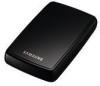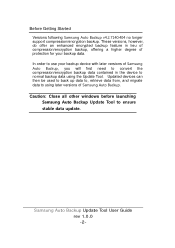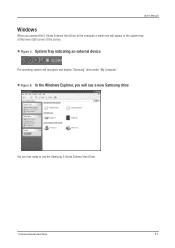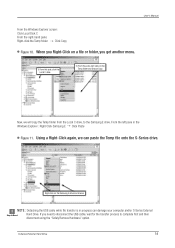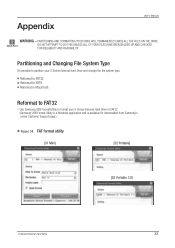Samsung HXMU050DA Support Question
Find answers below for this question about Samsung HXMU050DA - S2 Portable 500 GB External Hard Drive.Need a Samsung HXMU050DA manual? We have 11 online manuals for this item!
Question posted by thierryloth on July 18th, 2020
Need New Driver Because Not Working Anymore With My Windows 7
Current Answers
Answer #1: Posted by INIMITABLE on July 18th, 2020 12:54 AM
If that doesn't help try. http://www.samsung.com/us/support/supportDownloadCenter.do?prd_ia_cd=N0000428&prd_mdl_cd=HXMU050DA&prd_mdl_name=HXMU050DA
I hope this is helpful? PLEASE "ACCEPT" and mark it "HELPFUL" to complement my little effort. Hope to bring you more detailed answers
-INIMITABLE
Related Samsung HXMU050DA Manual Pages
Samsung Knowledge Base Results
We have determined that the information below may contain an answer to this question. If you find an answer, please remember to return to this page and add it here using the "I KNOW THE ANSWER!" button above. It's that easy to earn points!-
General Support
... the drivers embedded with the new hardware...Windows Phone for the first time. Occasionally, the drivers may requre a manual install. Currently, there is normal. Why Is That? If I Install ActiveSync For My Windows CE / Windows Phone / SmartPhone Handset? Will The Upgrade Tool Work...driver required to become end user friendly. Most Windows Phone 6.5 Professional Editions will need... -
General Support
... Connecting Your TV to Your Windows Computer Below are off. On the Monitor tab, in the new resolution, displaying a dialog...need to set the refresh rate in the Display dialog box. Using other . To use the default drivers provided in the PC Display section of your TV to a Windows...Auto Adjust function does not work if you have the PC on, the PC, Computer, DVI,... -
General Support
...found at the end of these updates can be installed. Functioning Properly Samsung MCCI Modem Driver v4.38 Installed & Anti-Virus Programs Should Be Disabled ( See Article ) ... the below instructions Major highlights are listed below: Windows Mobile 6.1 includes new features such as released separate software downloader tool to work with any other model. Functioning Properly (included on...
Similar Questions
laptop with windos 7 in it dowsn't recognizibg my samsung usb hard drive give solution
My new computer an Asus K52F(window 7) does not reconise the samsung G2 Portable, HX MU 050
When I make the autobackup of my samsung S2 portable external hard drive P/N|HXMU050DA/G2 I get stop...
I have a s2 portable 250 mb with its mini-usb connector broken
I have several Samsung S2 portable hard drives (P/N HXMU050DA, HXMU010EA)) and installed the auto ba...