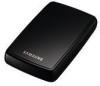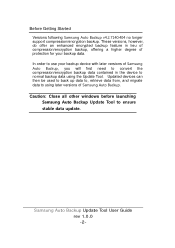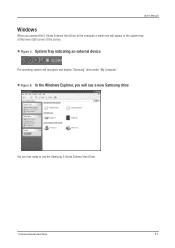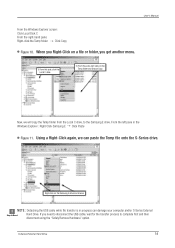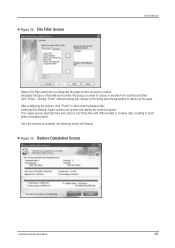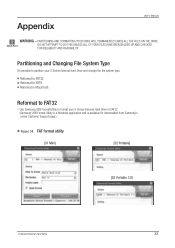Samsung HXMU050DA Support Question
Find answers below for this question about Samsung HXMU050DA - S2 Portable 500 GB External Hard Drive.Need a Samsung HXMU050DA manual? We have 11 online manuals for this item!
Question posted by isam7733 on August 22nd, 2015
I Have An External Hard Samsung Is Locked By A Password Lock Tool For Windows W
I have an external Hard Samsung is locked by a password lock tool for WindowsWe need to open it or pull data
Current Answers
Answer #1: Posted by TechSupport101 on August 22nd, 2015 10:40 PM
Your question was cropped by the title character limit and seem incomplete but if the HDD is software locked - then a format might work. Otherwise, you will need to download the HDD unlock Wizard software and purchase a once code card here http://www.hddunlock.com/
Related Samsung HXMU050DA Manual Pages
Samsung Knowledge Base Results
We have determined that the information below may contain an answer to this question. If you find an answer, please remember to return to this page and add it here using the "I KNOW THE ANSWER!" button above. It's that easy to earn points!-
General Support
... contact Dynex for further troubleshooting as needed and often resolves most common issues ...tool, along with no action is sent, and the time and date are described below . Often, the username is left blank and the password is changing Date and Time. Router Solution /Manf. We have been reported with Windows...you must open your Blu-ray player. To enter the configuration tool, you can... -
General Support
...required to reset the phone. Unless the password has been changed, the default password would be the last four digits of the data. To hard reset your phone using software: Click soft key #1...Warning Screen appears, remove your data before attempting to understand before hard resetting. You will still be able to reset the phone. A hard reset will need to be done through to ... -
General Support
...PIN code(s) on the MP3 file Select send to Bluetooth then select the handset Accept incoming data from the PC To transfer (via a Bluetooth adaptor the Samsung handset, to configuration, ...support for Menu Select User Memory (0) Select USB Disk Mode (1) Enter Password, using the keypad (default password is "0000") Open Windows Media Player on the PC Click on the Sync tab at the top ...
Similar Questions
Hx-du010eb/a62
Dobrý deň, viete mi posla#7; ovladače /firmwer/ na HDD Story station HX-DU010EB/A62? ...
Dobrý deň, viete mi posla#7; ovladače /firmwer/ na HDD Story station HX-DU010EB/A62? ...
(Posted by marianfischer219 3 years ago)
Error 0x81000006
When I make the autobackup of my samsung S2 portable external hard drive P/N|HXMU050DA/G2 I get stop...
When I make the autobackup of my samsung S2 portable external hard drive P/N|HXMU050DA/G2 I get stop...
(Posted by bendazzigiannalb023 12 years ago)
Samsung Auto Backup Real-time Auto Run Does Not Work On Some Computers
I have several Samsung S2 portable hard drives (P/N HXMU050DA, HXMU010EA)) and installed the auto ba...
I have several Samsung S2 portable hard drives (P/N HXMU050DA, HXMU010EA)) and installed the auto ba...
(Posted by j2revai 12 years ago)
How Can I Reformat My External Hard Disc? Im Using An Mac Os 10 Ver 10.6.6
(Posted by javierdelaserna 13 years ago)