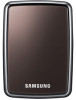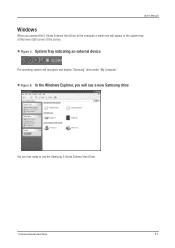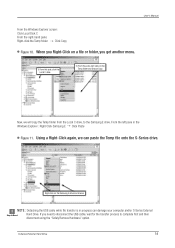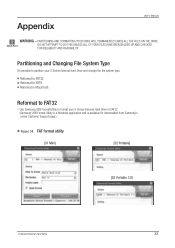Samsung HXMU032DA Support Question
Find answers below for this question about Samsung HXMU032DA - HDD EXT 320GB 2.5" USB2.0.Need a Samsung HXMU032DA manual? We have 11 online manuals for this item!
Question posted by paola on June 14th, 2011
Samsung Hxmu032da.
HXMU032DA doesnot activate once connected to the computer can you help me
Current Answers
Related Samsung HXMU032DA Manual Pages
Samsung Knowledge Base Results
We have determined that the information below may contain an answer to this question. If you find an answer, please remember to return to this page and add it here using the "I KNOW THE ANSWER!" button above. It's that easy to earn points!-
General Support
...active for problem determination and service procedures. improper or unauthorized repair; Please send ONLY the hard drive. basis. damage caused by a SAMSUNG authorized service center. product alteration or modification; Hard Disk Drive (HDD) Warranty Service SAMSUNG HARD DRIVES...dated bill of the drives sent to your BIOS settings, data cable connection, and the jummper ... -
General Support
... A wall charger or a USB charger. When charging is adequate for most users. Leaving your player connected to your device. The higher the backlight setting, the more battery life it for periods longer than ... 12 YP-60V YH-920 9 YH-999 hours Backlight - HDD players depend on the charging device turns green. The higher the bitrate, the harder the HDD has to access the hard drive. -
General Support
... please contact your service provider. a USB port on the PC Connected to a PC, via memory card, follow the steps below: ...Attachment (5) Select Photo Album (1), E-Mail File Storage (5) or Ext Memory File (6) Highlight the desired picture, using the navigation keys... and other content from the microSD memory card to the PC hard drive destination Via E-Mail Address To send a picture message, via...
Similar Questions
G3 Station 3.5' Rev 0.4 20100204 Pc Board
Good dayI'm looking for a PC board with the above number for my Samsung Model HD 103SI External hard...
Good dayI'm looking for a PC board with the above number for my Samsung Model HD 103SI External hard...
(Posted by duvenald 6 years ago)
Samsung Mp0402h Hdd Cable To Usb
Please, could you help me ? I live in Brazil and I have an old MP0402H SAMSUNG HDD drive. I would li...
Please, could you help me ? I live in Brazil and I have an old MP0402H SAMSUNG HDD drive. I would li...
(Posted by antoniobeethoven 8 years ago)
Eraserprogram
I need a eraserprogram for the harddiskdata because I sell my computer. Thz for your support.
I need a eraserprogram for the harddiskdata because I sell my computer. Thz for your support.
(Posted by angelehofman 10 years ago)
Warranty Of Hard Drive
sir, i am using dell vostro1310, my hard drive is smart failure while turn on ,let me know it's warr...
sir, i am using dell vostro1310, my hard drive is smart failure while turn on ,let me know it's warr...
(Posted by mmmanikandan76 11 years ago)
Ln40b630 - Usb Recognition Problem
Hi, I bought my Samsung LN40B630 a little over a year ago, and no problems with it at all until now...
Hi, I bought my Samsung LN40B630 a little over a year ago, and no problems with it at all until now...
(Posted by lindseyosterman 13 years ago)