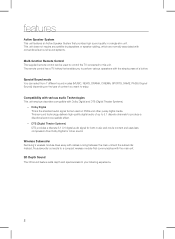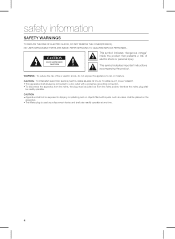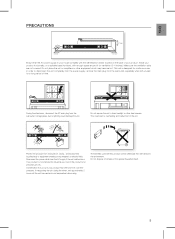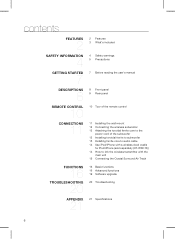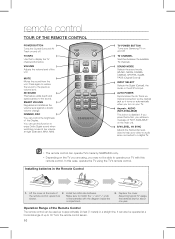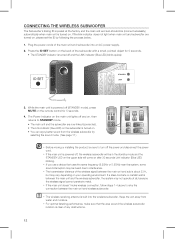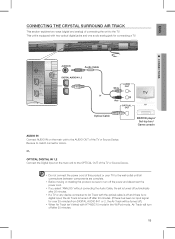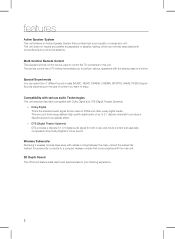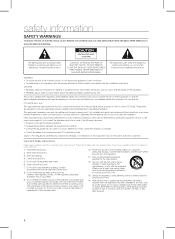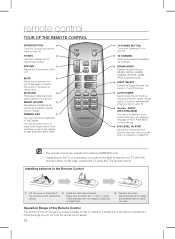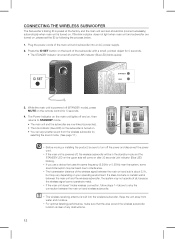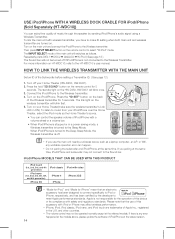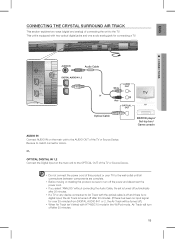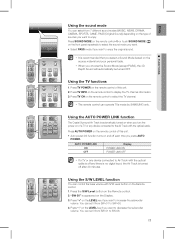Samsung HW-D450 Support Question
Find answers below for this question about Samsung HW-D450.Need a Samsung HW-D450 manual? We have 2 online manuals for this item!
Question posted by Anonymous-34342 on July 23rd, 2011
Connecting Two Video Sources Using Component Inputs 1 And 2
I have hooked up my U verse box to the TV and picture is great, now when I hook up my dvd player to the tv the picture shows in black and white.
Current Answers
Related Samsung HW-D450 Manual Pages
Samsung Knowledge Base Results
We have determined that the information below may contain an answer to this question. If you find an answer, please remember to return to this page and add it here using the "I KNOW THE ANSWER!" button above. It's that easy to earn points!-
General Support
... source (a DVD player) to your TV using DVI or HDMI, and connect the digital audio output from that source (the DVD player) to the Digital Optical Audio output jack. If you want Digital Video and Digital 5.1 Surround Sound, you must connect the video output of your DLP TV cannot pass Digital 5.1 Surround Sound to the digital audio input on your Home Theater System... -
General Support
... monitors above , you will not be able to a stereo system or home theater, depending on the front panel of the inputs above . After you connect a DVD player, a VCR, or some other video source to your monitor using the same cables as a TV by attaching an external tuner or set -top-box to run the audio out from the monitor. Set Top... -
How To Choose Your Video And Audio Connections For Your DVD Player SAMSUNG
... broken down into three components: the red signal, the blue signal, and the luminance (black and white) signal. video does not carry audio. The most DVD players and home theater systems. Coaxial Video is the fourth highest quality video connection format Video carries all in . Composite Video is the lowest quality video connection format. A Composite Video cable is normally included...
Similar Questions
No Connection
my soundbar will not connect with the subwoofer. I don't have a remote and it says link check!! Plea...
my soundbar will not connect with the subwoofer. I don't have a remote and it says link check!! Plea...
(Posted by cleekcandida 1 year ago)
How To Connect The Cable Of The Back,my Picture Shows Black And White.
(Posted by griseldavelasquez13 8 years ago)
How Many Inputs And Outputs And What Kind Have The System Hw-c550s
(Posted by WLADYSLAWCEBO 11 years ago)
Can You Use The Hw-d450 With Other Makes Of Television Other Than Samsung?
(Posted by cootejan 12 years ago)
How To Connect Samsung Hw-d450 Speaker To Lenovo Thinkpad X220 Tablet?
I purchased Samsung Crystal Surround Air Track Active Speaker System HW-D450 that I want to use in m...
I purchased Samsung Crystal Surround Air Track Active Speaker System HW-D450 that I want to use in m...
(Posted by paulsinclair3 12 years ago)