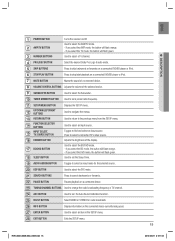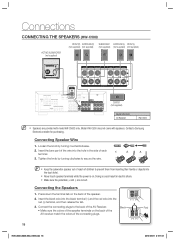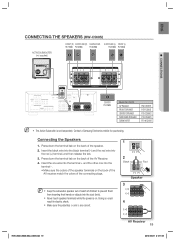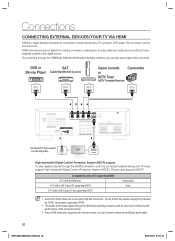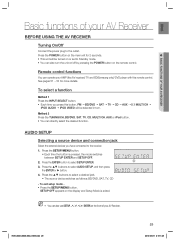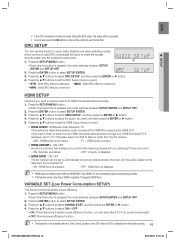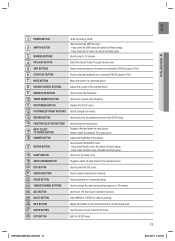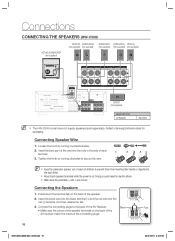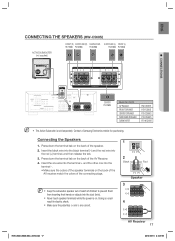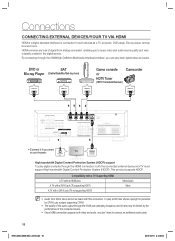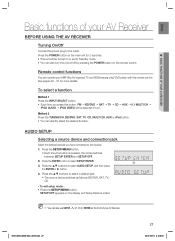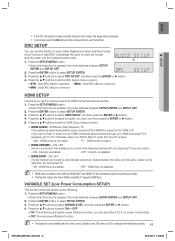Samsung HW-C560S Support Question
Find answers below for this question about Samsung HW-C560S.Need a Samsung HW-C560S manual? We have 3 online manuals for this item!
Question posted by Ritossan on January 21st, 2016
Samsung Receiver Hw-c560s Cannot Connect To Samsung Tv
I have a Samsung receiver HW-C560S that has been connected to a Samsung tv LN46C610N1F for 5 years with no problems whatsoever. A few weeks ago, a USB device was inserted into the TV to watch a video presentation. When it was removed, the tv no longer recognized the receiver. The input source only shows TV and PC as active components. All HD and other component sources are greyed out. Nothing I do will get the tv to recognize the receiver again (receiver, not Blu-Ray). If I bypass the receiver and attach HD cable from cable box to the tv, then I get a connection, but I want to use my receiver connection for the speaker system. I am at wits end and ready to blow up this receiver.
Current Answers
Answer #1: Posted by hzplj9 on January 23rd, 2016 3:27 PM
It is possible that the TV has gone into 'Demo' mode. If that is the case you can change that. Or you can reset the TV to factory defaults. The user manual gives instructions on initial setup and resetting. You can download it here.
http://www.samsung.com/us/support/owners/product/LN46C610N1FXZA
Hope that solves your problem.
Related Samsung HW-C560S Manual Pages
Samsung Knowledge Base Results
We have determined that the information below may contain an answer to this question. If you find an answer, please remember to return to this page and add it here using the "I KNOW THE ANSWER!" button above. It's that easy to earn points!-
How To Choose Your Video And Audio Connections For Your DVD Player SAMSUNG
.... Component Video Video or Y/Pb/Pr is the highest quality video connection format. carries analog video signals broken down into two components: brightness and color. Video is probably the most DVD players and home theater systems. Coaxial Video is a list of a transmission based on a separate cable. Below is the lowest quality video connection format. Note: The receiving device... -
How To Connect A Home Theater System (Analog) SAMSUNG
... not output sound when receiving a two channel signal. Many Home Theater Systems have a feature that switches between different inputs. You must turn the Internal Mute "On", follow these steps: Using the analog stereo cables, connect the left and right AUDIO OUT from the TV to work. To connect analog stereo cables from the TV to the AUDIO... -
How To Connect Audio From Your TV To Your Samsung Home Theater SAMSUNG
... that the home theater and the TV have matching connections, choose the connection you need for each type of connection is a list of audio input and output connections, arranged from the highest audio quality to your TV, and then verify that you have at least one matching set of connections. How To Connect Video From Your Samsung Home Theater System To Your TV. 139. You...
Similar Questions
Tv Remotes Keep Switching Off My Samsung Dvd Home Theater System Ht-x70
Every time I use my TV remote to change channels it switches off my Samsung DVD Home Theater System ...
Every time I use my TV remote to change channels it switches off my Samsung DVD Home Theater System ...
(Posted by clarkandy62 6 months ago)
Samsung Ht Bd1200 Blu-ray Home Theater System
I I need a remote control code for my universal remote so I can control my Samsung Blu-ray home thea...
I I need a remote control code for my universal remote so I can control my Samsung Blu-ray home thea...
(Posted by dmatthewhawkins 4 years ago)
How Do I Reset Or Change The Region Code On My Home Theater System Ht-z310t/xaa?
I purchased movies that I can not watch now.. They say the region code is the problem.. How do I res...
I purchased movies that I can not watch now.. They say the region code is the problem.. How do I res...
(Posted by Mljtatesgirl 8 years ago)
Samsung Home Theater System Model # Ht-q40
I can not locate a price for this product. How much would I be looking at to spend for this?
I can not locate a price for this product. How much would I be looking at to spend for this?
(Posted by gaillgroff 9 years ago)