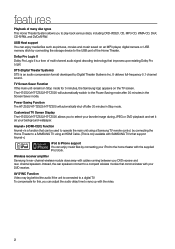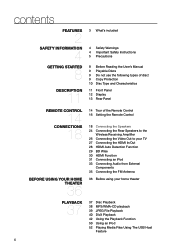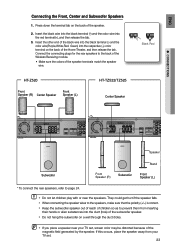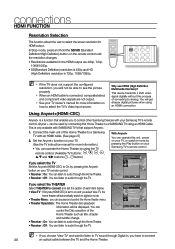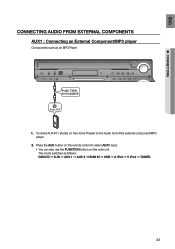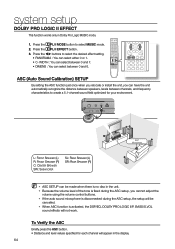Samsung HT-Z520 Support Question
Find answers below for this question about Samsung HT-Z520.Need a Samsung HT-Z520 manual? We have 1 online manual for this item!
Question posted by warehamsprinting on January 5th, 2013
My Ht-z520t When Loading A Disc Just Keeps Trying To Load Then Disc Cant Load
I have tried multiple disc and reseting. Once in a while it will load and plays and plays noremal with the exception of a hessitation once in a while. It will play music cd with out problem and switch back and forth between discs. It is supposidly 2 months old ( ibought it used) any suggestions?
Current Answers
Related Samsung HT-Z520 Manual Pages
Samsung Knowledge Base Results
We have determined that the information below may contain an answer to this question. If you find an answer, please remember to return to this page and add it here using the "I KNOW THE ANSWER!" button above. It's that easy to earn points!-
General Support
... top box audio output is connected directly to the TV. and 9 p.m. If your picture and you are using a home theater system (HTS) or stereo, things become more difficult. Important: An unsynchronized sound problem is connected directly to the HTS or stereo and the set top box. Unsynchronized Sound And Video With DLP TVs If the sound on... -
How To Unfinalize An RW Disc With Your DVD Combo SAMSUNG
... then press How To Connect An MP3 Device To Your Samsung Home Theater System Using Bluetooth 907. Press the up or down arrow button until Disc Setting is labeled 701. Product : DVD Players > combo 47. How To Unfinalize An RW Disc With Your DVD Recorder Content Feedback Q1. down arrow button on the TV... -
How To Connect A Home Theater System (Analog) SAMSUNG
...sound. The sound is now coming out of your HTS owners manual to learn how to . Many Home Theater Systems have a feature that switches between different inputs. You must turn this feature ... steps: Using the analog stereo cables, connect the left and right AUDIO OUT from the TV to eliminate echo. How To Connect A Home Theater System (Analog) How To Connect A Home Theater System (Analog...
Similar Questions
Tv Remotes Keep Switching Off My Samsung Dvd Home Theater System Ht-x70
Every time I use my TV remote to change channels it switches off my Samsung DVD Home Theater System ...
Every time I use my TV remote to change channels it switches off my Samsung DVD Home Theater System ...
(Posted by clarkandy62 7 months ago)
Samsung Ht Bd1200 Blu-ray Home Theater System
I I need a remote control code for my universal remote so I can control my Samsung Blu-ray home thea...
I I need a remote control code for my universal remote so I can control my Samsung Blu-ray home thea...
(Posted by dmatthewhawkins 4 years ago)
How Do I Reset Or Change The Region Code On My Home Theater System Ht-z310t/xaa?
I purchased movies that I can not watch now.. They say the region code is the problem.. How do I res...
I purchased movies that I can not watch now.. They say the region code is the problem.. How do I res...
(Posted by Mljtatesgirl 8 years ago)
Samsung Home Theater System Model # Ht-q40
I can not locate a price for this product. How much would I be looking at to spend for this?
I can not locate a price for this product. How much would I be looking at to spend for this?
(Posted by gaillgroff 9 years ago)
No Disk
will not load disk have tried several different disks and has failed to load. Solution???
will not load disk have tried several different disks and has failed to load. Solution???
(Posted by eo1navy 13 years ago)