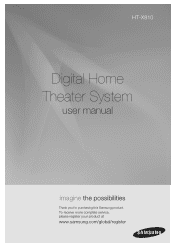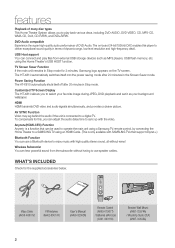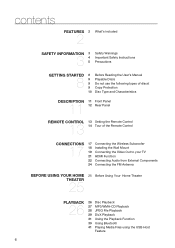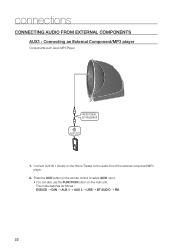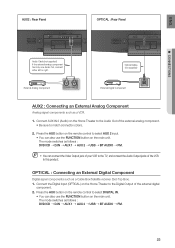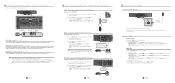Samsung HT X810 Support Question
Find answers below for this question about Samsung HT X810.Need a Samsung HT X810 manual? We have 2 online manuals for this item!
Question posted by whatupbabyjr on November 30th, 2014
Dvd
I have not used my home theater awhile, now my dvd want play clean in still want play . whatcould be wrong?
Current Answers
Answer #1: Posted by TommyKervz on December 11th, 2014 12:42 AM
Thats a common problem for DVD. if disc cleaner can fix the problem then you will have to replace the lense
Related Samsung HT X810 Manual Pages
Samsung Knowledge Base Results
We have determined that the information below may contain an answer to this question. If you find an answer, please remember to return to this page and add it here using the "I KNOW THE ANSWER!" button above. It's that easy to earn points!-
General Support
... have either a DLP TV or a TV connected to adjust the audio delay device so that the sound and picture are using a home theater system (HTS) or stereo, things become more difficult. If your system between 9 a.m. Important: An unsynchronized sound problem is sent directly to resolve the sound synch problem. and 9 p.m. In many setups... -
General Support
... This includes ringers, alarms, notifications, and system sounds. The profile message alert type &...Clean or Mute, using the navigation keys Press the left or right navigation keys Navigate to the ringtone location on the memory card, using the navigation keys Highlight the desired ringtone, using the navigation keys Select Play (1) to hear the ringtone Highlight Ringtone Volume, using... -
General Support
...the left & This includes ringers, alarms, notifications, and system sounds. Note: While the handset will playback audio files larger...using the navigation keys Highlight the desired MP3, using the navigation keys Select Play (1) to hear the MP3 Highlight Ringtone Volume, using the navigation keys Press the center navigation key to choose from the following: Use Effect Tone (1) Beep Pure Clean...
Similar Questions
Tv Remotes Keep Switching Off My Samsung Dvd Home Theater System Ht-x70
Every time I use my TV remote to change channels it switches off my Samsung DVD Home Theater System ...
Every time I use my TV remote to change channels it switches off my Samsung DVD Home Theater System ...
(Posted by clarkandy62 7 months ago)
Dvd Home Cinema System Ht-db120
Sera ho un DVD cinema system ht-db120 non si accende più mi dà protezione.. qualcuno mi pu...
Sera ho un DVD cinema system ht-db120 non si accende più mi dà protezione.. qualcuno mi pu...
(Posted by rochitapantaleo899 3 years ago)
I Have A Samsung Ht-x810 Sound Bar But The Sound Disappears After About 15 Mins
I have a Samsung HT-X810 sound bar but the sound disappears after about 15 mins
I have a Samsung HT-X810 sound bar but the sound disappears after about 15 mins
(Posted by kev70902 12 years ago)