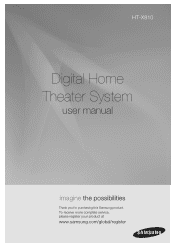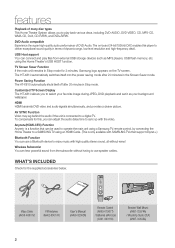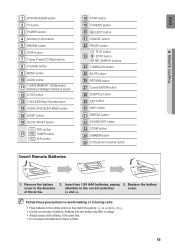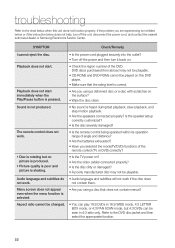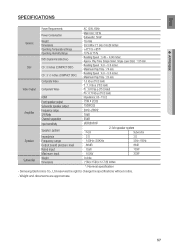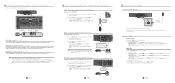Samsung HT X810 Support Question
Find answers below for this question about Samsung HT X810.Need a Samsung HT X810 manual? We have 2 online manuals for this item!
Question posted by aortedfwaf on August 6th, 2014
Samsung Sound Bar Won't Eject Ht-x810
The person who posted this question about this Samsung product did not include a detailed explanation. Please use the "Request More Information" button to the right if more details would help you to answer this question.
Current Answers
Related Samsung HT X810 Manual Pages
Samsung Knowledge Base Results
We have determined that the information below may contain an answer to this question. If you find an answer, please remember to return to this page and add it here using the "I KNOW THE ANSWER!" button above. It's that easy to earn points!-
General Support
... - Important: An unsynchronized sound problem is sent directly to an HTS or stereo, and you are unsynchronized, it does, you may be able to see if your HTS or stereo does not have a Sound Delay function, you may be able to a Home Theater System (HTS) or, sometimes, a stereo system. If the sound and video are using a home theater system (HTS) or stereo, things become... -
How To Connect A Home Theater System (Analog) SAMSUNG
... Arrow] to "On" Depending on for all of your HTS, all of the HTS speakers. The sound is now coming out of the speakers may not output sound when receiving a two channel signal. How To Connect A Home Theater System (Analog) How To Connect A Home Theater System (Analog) Analog Stereo Cable Important: Samsung strongly recommends setting the Internal Mute... -
How To Connect A Home Theater System (Analog) SAMSUNG
...] to return to "On" Many Home Theater Systems have a feature that switches between different inputs. the HTS remote, set the HTS to the input you HTS. Consult your HTS owners manual to learn how to turn this step. Note: The HTS remote has a button that simulates surround sound. The sound is now coming out of the speakers may...
Similar Questions
Subwoofer Works No Sound From Sound Bar Via Bluetooth
so I bought an HT-X810 and my subwoofer connects to it and plays just fine but no sound emitted from...
so I bought an HT-X810 and my subwoofer connects to it and plays just fine but no sound emitted from...
(Posted by ralphmaulers 2 years ago)
Samsung Ht Bd1200 Blu-ray Home Theater System
I I need a remote control code for my universal remote so I can control my Samsung Blu-ray home thea...
I I need a remote control code for my universal remote so I can control my Samsung Blu-ray home thea...
(Posted by dmatthewhawkins 4 years ago)
Bluetooth On Samsung Ht-x810 Fading In And Out.
Why is the Bluetooth on Samsung HT-X810 fading in and out. The soundbar works perfectly ok with othe...
Why is the Bluetooth on Samsung HT-X810 fading in and out. The soundbar works perfectly ok with othe...
(Posted by tonyharris9 6 years ago)
How Do I Reset Or Change The Region Code On My Home Theater System Ht-z310t/xaa?
I purchased movies that I can not watch now.. They say the region code is the problem.. How do I res...
I purchased movies that I can not watch now.. They say the region code is the problem.. How do I res...
(Posted by Mljtatesgirl 8 years ago)
I Have A Samsung Ht-x810 Sound Bar But The Sound Disappears After About 15 Mins
I have a Samsung HT-X810 sound bar but the sound disappears after about 15 mins
I have a Samsung HT-X810 sound bar but the sound disappears after about 15 mins
(Posted by kev70902 12 years ago)