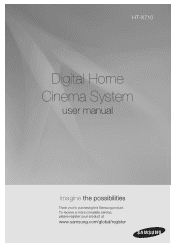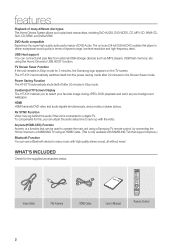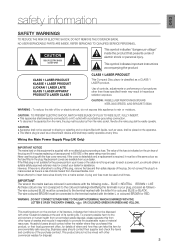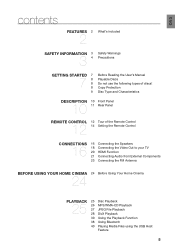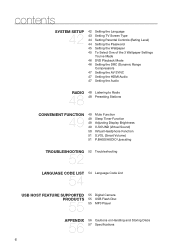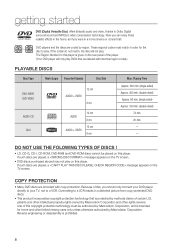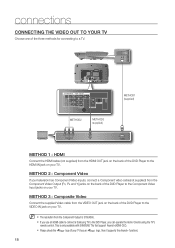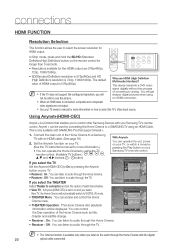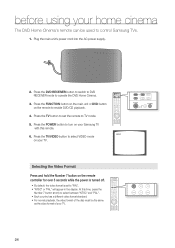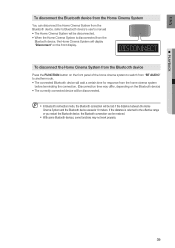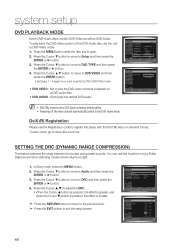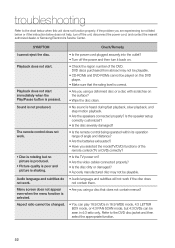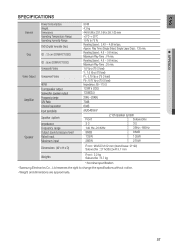Samsung HT-X710 Support Question
Find answers below for this question about Samsung HT-X710.Need a Samsung HT-X710 manual? We have 2 online manuals for this item!
Question posted by william12cabaltera on October 12th, 2020
I Need To Change My Samsung Ht-x710 Region Code
I have a HT-X710 DVD from Germany..I am now living in Philippines want to use here... I need to connect to my laptop using my bluetooth
Current Answers
Answer #1: Posted by INIMITABLE on October 12th, 2020 4:47 PM
To change region code please follow the instructions on the link http://www.videohelp.com/dvdhacks/samsung-ht-z310t/9265 and or click here for resetting instructions.
I hope this is helpful? PLEASE "ACCEPT" and mark it "HELPFUL" to complement my little effort. Hope to bring you more detailed answers
-INIMITABLE
Related Samsung HT-X710 Manual Pages
Samsung Knowledge Base Results
We have determined that the information below may contain an answer to this question. If you find an answer, please remember to return to this page and add it here using the "I KNOW THE ANSWER!" button above. It's that easy to earn points!-
General Support
...want the code number to operate cable boxes, set -top-box, DVD player, Satellite Box, or VCR should turn on the remote control. If you need...vary slightly by Samsung), or any home theater system (including those codes do not work for the manufacturers ..., DVD, STB, and VCR instead of the remote. Different manufacturers use different codes. Samsung cannot provide the codes for... -
How To Setup Your SWA-4000 With Your Samsung Home Theater System SAMSUNG
How To Setup Your SWA-4000 With Your Samsung Home Theater System STEP 1. Connect the rear left , front right, center, and subwoofer speakers to [ON]. HT-BD3252 17265. Setting Up Your Wireless Module To set up the wireless module with the slanted portion of the main unit. Plug the power cord ... -
How To Connect A Home Theater System (Analog) SAMSUNG
... this step. HL-R4664W How To Connect A Home Theater System (Analog) Analog Stereo Cable Important: Samsung strongly recommends setting the Internal Mute to turn the Internal Mute "On", follow these steps: Using the analog stereo cables, connect the left and right AUDIO OUT from the TV to the HTS and turn this feature on you...
Similar Questions
Samsung Ht Bd1200 Blu-ray Home Theater System
I I need a remote control code for my universal remote so I can control my Samsung Blu-ray home thea...
I I need a remote control code for my universal remote so I can control my Samsung Blu-ray home thea...
(Posted by dmatthewhawkins 4 years ago)
Ht-x710 Not Coming On
my Samsung ht-x710 will not power up at all. It was working just fine 2 days ago. I cannot figure it...
my Samsung ht-x710 will not power up at all. It was working just fine 2 days ago. I cannot figure it...
(Posted by cbhaylock 8 years ago)
How Do I Reset Or Change The Region Code On My Home Theater System Ht-z310t/xaa?
I purchased movies that I can not watch now.. They say the region code is the problem.. How do I res...
I purchased movies that I can not watch now.. They say the region code is the problem.. How do I res...
(Posted by Mljtatesgirl 8 years ago)
I Need To Change My Samsung Ht-x710 Region Coad
I have a HT-X710 DVD from England ..I am now living in Thailand and want to use here...I have DVD fr...
I have a HT-X710 DVD from England ..I am now living in Thailand and want to use here...I have DVD fr...
(Posted by bchillin 11 years ago)
Region Codes
My Samsung htx710 has just started to display region error and will not play disc previously played ...
My Samsung htx710 has just started to display region error and will not play disc previously played ...
(Posted by Paulvhancock 11 years ago)