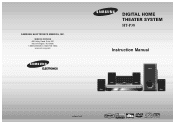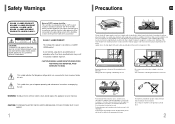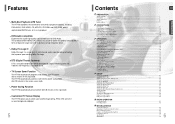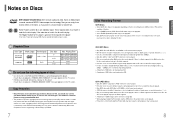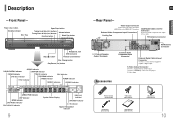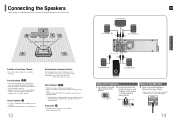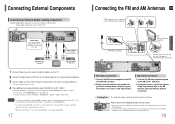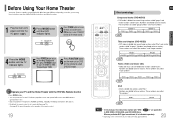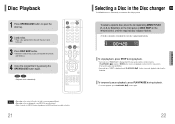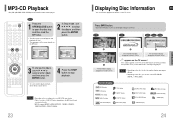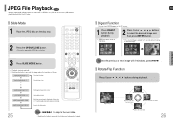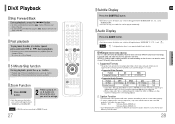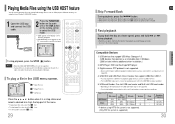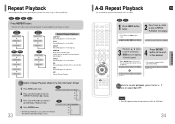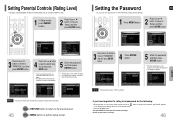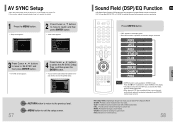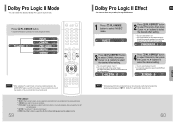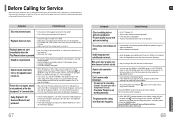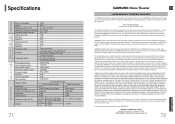Samsung HT-P38 Support Question
Find answers below for this question about Samsung HT-P38.Need a Samsung HT-P38 manual? We have 1 online manual for this item!
Question posted by rwalter1379 on May 25th, 2011
My Dvd Surround System Doesn't Function Right.
When I hit the power button on the dvd player (via remote or by touching power button on dvd player) it comes on for about 5 seconds welcoming me, then saying loading and then the word protection flashes and it shuts off. I've tried switching outlest and cleaning it up a bit, but it stays on for a total of 10 seconds and just keeps shutting down. Please Help
Current Answers
Related Samsung HT-P38 Manual Pages
Samsung Knowledge Base Results
We have determined that the information below may contain an answer to this question. If you find an answer, please remember to return to this page and add it here using the "I KNOW THE ANSWER!" button above. It's that easy to earn points!-
General Support
... may be synched by adjusting the sound synch function in the TV. and 9 p.m. In many setups, the television signal comes into your system is out of the signal is sent directly to adjust the Sound Delay so that the sound and picture are using a home theater system (HTS) or stereo, things become more difficult. and 9 p.m. The... -
How To Setup The SWA-4100 With Your Samsung Home Theater SAMSUNG
... home theater and the SWA-4100 wireless module do not connect after you followed the directions above, follow these steps. the wireless module on, press the [ID SET] on the home theater system. Power on the back of the wireless module for five seconds. the home theater system off press the [0], [1], [3], and [5] in that order on the home theater's remote... -
Setting Up The SWA-3000 With Your Samsung Home Theater SAMSUNG
... 5 seconds. very dissatisfied very satisfied Q2. STEP 2. With the SWA-3000 turned on the front of questions ok Content Feedback Q1. If no, please tell us why so we can release the button when the POWER LED blinks blue. Establishing a Wireless Link With the home theater system off, press and hold the REMAIN button on the home theater's remote control...
Similar Questions
Tv Remotes Keep Switching Off My Samsung Dvd Home Theater System Ht-x70
Every time I use my TV remote to change channels it switches off my Samsung DVD Home Theater System ...
Every time I use my TV remote to change channels it switches off my Samsung DVD Home Theater System ...
(Posted by clarkandy62 7 months ago)
Sumsung Home Theater Ht P38 Sounds
my Sumsung home theater ht p38 has only from surrounds working the rest are not, what should I do
my Sumsung home theater ht p38 has only from surrounds working the rest are not, what should I do
(Posted by castroagorbia 2 years ago)
How Do I Reset Or Change The Region Code On My Home Theater System Ht-z310t/xaa?
I purchased movies that I can not watch now.. They say the region code is the problem.. How do I res...
I purchased movies that I can not watch now.. They say the region code is the problem.. How do I res...
(Posted by Mljtatesgirl 8 years ago)
Dvd Samsung Home Theater System Ht-p38
About 2 minutes into a DVD with volume loud the disc stops player shutoff.
About 2 minutes into a DVD with volume loud the disc stops player shutoff.
(Posted by Lauriceangela 11 years ago)
Surround Sound Speakers For The Samsung Ht-p38
Is there a certain mode that the Samsung HT-P38 Digital Home Theater System receiver has to be in or...
Is there a certain mode that the Samsung HT-P38 Digital Home Theater System receiver has to be in or...
(Posted by chuckyaz 13 years ago)