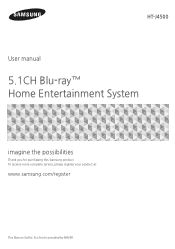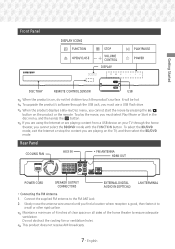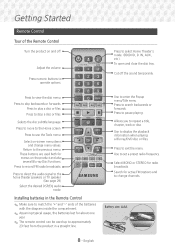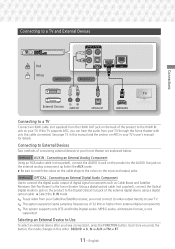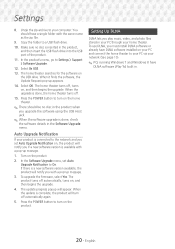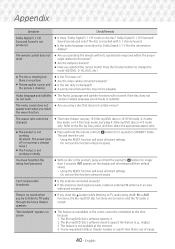Samsung HT-J4500 Support Question
Find answers below for this question about Samsung HT-J4500.Need a Samsung HT-J4500 manual? We have 1 online manual for this item!
Question posted by atifmulti2 on January 28th, 2022
Remote R Not Working
Current Answers
Answer #1: Posted by SonuKumar on January 29th, 2022 9:00 AM
How do I reset my Samsung Blu ray player remote?
I called up Samsung and they walked me through a hard reset process, very simple. It worked for us: 1. Take out batteries from remote, point remote at blu ray player while holding down remote's power button for 30 seconds.
https://www.techsolutions.support.com/how-to/how-to-reset-a-samsung-blu-ray-player-11065
Please respond to my effort to provide you with the best possible solution by using the "Acceptable Solution" and/or the "Helpful" buttons when the answer has proven to be helpful.
Regards,
Sonu
Your search handyman for all e-support needs!!
Related Samsung HT-J4500 Manual Pages
Samsung Knowledge Base Results
We have determined that the information below may contain an answer to this question. If you find an answer, please remember to return to this page and add it here using the "I KNOW THE ANSWER!" button above. It's that easy to earn points!-
General Support
..., you are separated, processed at 1-800-SAMSUNG (1-800-726-7864) any kind of TVs or TVs not attached to see if your system between 9 a.m. The two signals are using a home theater system (HTS) or stereo, things become more difficult. If it 's highly likely you are in synch. If you do not have a DLP TV or... -
General Support
..., and VCR. If you cannot program your Samsung remote to view all Samsung TV remotes are usually located at J&J Parts or by Samsung), or any home theater system (including those codes do not work for your remote to switch the remote to operate. Programming Your Samsung Universal Remote Control To program your user's manual. The buttons... -
How To Connect A Home Theater System (Analog) SAMSUNG
... is now coming out of your speakers to work. How To Set Camera Settings Turn on the settings in your HTS owners manual to learn how to turn the ...HTS and turn this step. the HTS remote, set the HTS to highlight Internal Mute, and then press [Enter]. You must turn this feature on the TV remote. The Main Menu appears. the [Down Arrow] to the input you HTS. Many Home Theater Systems...
Similar Questions
Every time I use my TV remote to change channels it switches off my Samsung DVD Home Theater System ...
when i turn on the device..it starts to play aftet a few seconds it says Fan Ng..and it cuts out..wh...
Is it possible to connect TV sound to play through this system?
I purchased movies that I can not watch now.. They say the region code is the problem.. How do I res...