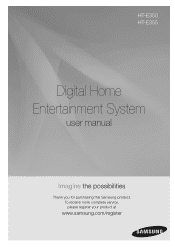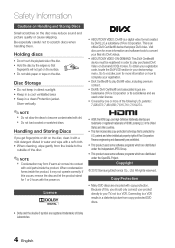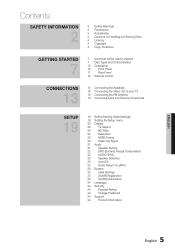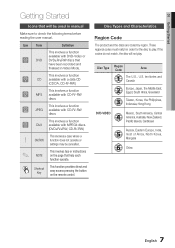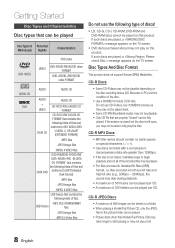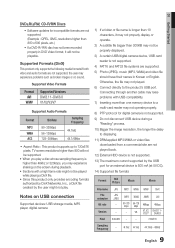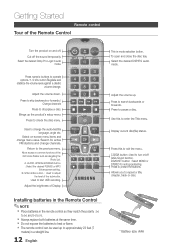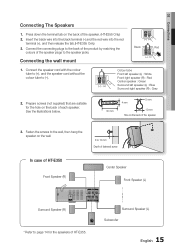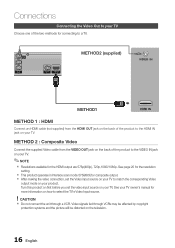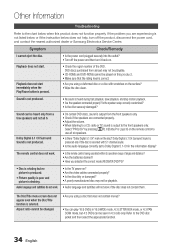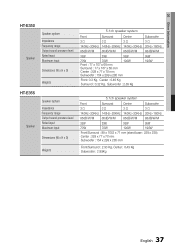Samsung HT-E350 Support Question
Find answers below for this question about Samsung HT-E350.Need a Samsung HT-E350 manual? We have 1 online manual for this item!
Question posted by Audieodie on April 11th, 2014
How Can I Unlocked Region Format
Current Answers
Answer #1: Posted by BusterDoogen on April 12th, 2014 1:21 AM
I hope this is helpful to you!
Please respond to my effort to provide you with the best possible solution by using the "Acceptable Solution" and/or the "Helpful" buttons when the answer has proven to be helpful. Please feel free to submit further info for your question, if a solution was not provided. I appreciate the opportunity to serve you!
Related Samsung HT-E350 Manual Pages
Samsung Knowledge Base Results
We have determined that the information below may contain an answer to this question. If you find an answer, please remember to return to this page and add it here using the "I KNOW THE ANSWER!" button above. It's that easy to earn points!-
General Support
... Video With DLP TVs If the sound on your DLP TV is out of TVs or TVs not attached to a Home Theater System (HTS) or, sometimes, a stereo system. The two signals are in synch. If your system between 9 a.m. The Sound On My TV Is Not In Synch With The Picture. To arrange a service call to adjust... -
General Support
... the HD source through its own speakers and sends just the unaltered video signal to a home theater system through a second HDMI cable. The only alternative method requires you to a home theater. You get top of the line video and audio formats, all devices. Before attempting to set up an HDMI pass-through connection, make sure... -
How To Connect A Home Theater System (Analog) SAMSUNG
.... SCH-I920 - Product : Televisions > to highlight the Sound menu, and then press [Enter]. Note: The HTS remote has a button that simulates surround sound. the TV on, and then press [Menu] on the HTS. Many Home Theater Systems have a feature that switches between different inputs. Depending on the settings in your speakers to the input...
Similar Questions
Every time I use my TV remote to change channels it switches off my Samsung DVD Home Theater System ...
I purchased movies that I can not watch now.. They say the region code is the problem.. How do I res...
My ht-e350k dvd its not switching ON after I switched it off last night. I checked all wall sockets ...
I cannnot connect my LG 47LA620V via HDMI ARC to my Samsung HT-E350. I keep getting the message from...