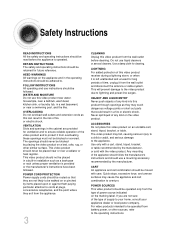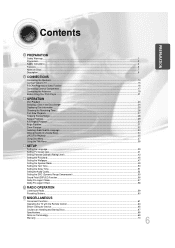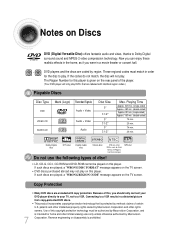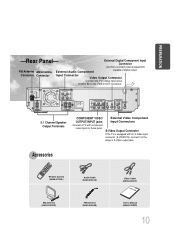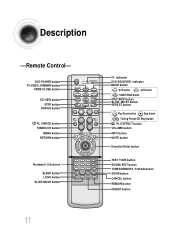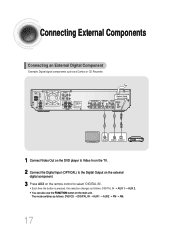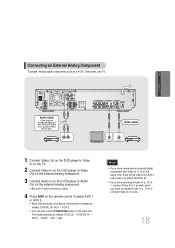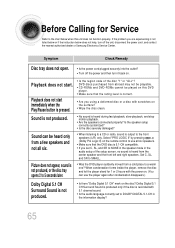Samsung HT-DB600 Support Question
Find answers below for this question about Samsung HT-DB600.Need a Samsung HT-DB600 manual? We have 2 online manuals for this item!
Question posted by wkaylen on December 15th, 2011
Htdb600 Remote Code?
what is the remote code for HTDB600?
Current Answers
Related Samsung HT-DB600 Manual Pages
Samsung Knowledge Base Results
We have determined that the information below may contain an answer to this question. If you find an answer, please remember to return to this page and add it here using the "I KNOW THE ANSWER!" button above. It's that easy to earn points!-
General Support
... On My TV Is Not In Synch With The Picture. If you do not have a DLP TV or a TV attached to an HTS or stereo, and you are using a home theater system (HTS) or stereo, things become more difficult. for both are unsynchronized, it does, you can put into a set top box video output is... -
General Support
... , you can also program some satellite boxes. Attachment : Remote Codes New.pdf RemoteCodesPre2006.pdf You can purchase replacement Samsung remote controls at J&J Parts or by Samsung), or any home theater system (including those codes do not work for your remote, look in most manufacturers. Samsung Universal Remote Codes If your TV. You can program your... -
How To Program Your Remote Control SAMSUNG
... Remote Codes Please see your user's manual of the remote that you are programming the remote to control. (i.e. if you don't have your TV for any remote control codes. HL-S5687W 13020. Using a paper clip or a tooth pick press the Set button on top of your user's manual handy. Click here to control. How To Connect A Home Theater System...
Similar Questions
Tv Remotes Keep Switching Off My Samsung Dvd Home Theater System Ht-x70
Every time I use my TV remote to change channels it switches off my Samsung DVD Home Theater System ...
Every time I use my TV remote to change channels it switches off my Samsung DVD Home Theater System ...
(Posted by clarkandy62 8 months ago)
Universal Remote
have a Samsung universal remote bp59-00016 need it to work for a Samsung DVD home theatre system ht-...
have a Samsung universal remote bp59-00016 need it to work for a Samsung DVD home theatre system ht-...
(Posted by Anonymous-163255 6 years ago)
How Do I Reset Or Change The Region Code On My Home Theater System Ht-z310t/xaa?
I purchased movies that I can not watch now.. They say the region code is the problem.. How do I res...
I purchased movies that I can not watch now.. They say the region code is the problem.. How do I res...
(Posted by Mljtatesgirl 8 years ago)