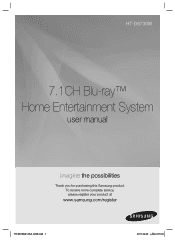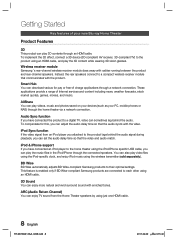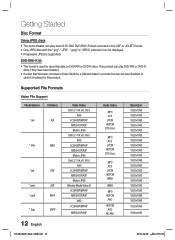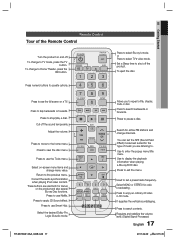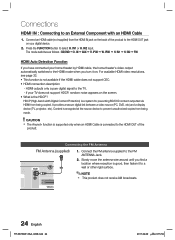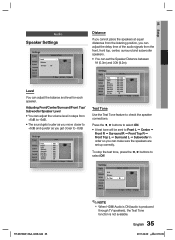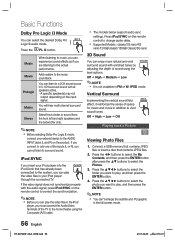Samsung HT-D6730W Support Question
Find answers below for this question about Samsung HT-D6730W.Need a Samsung HT-D6730W manual? We have 1 online manual for this item!
Question posted by glennb11 on March 25th, 2012
How Do I Adjust Brightness Of Built-in System Display On Ht-d6730w Without Reset
Can I increase the systems built-in front display brightness without having to recalibrate the audio or network settings?
Current Answers
Answer #1: Posted by TVDan on March 25th, 2012 11:17 AM
page 44 tells of the different display settings: http://downloadcenter.samsung.com/content/UM/201103/20110307135655994/HT-D6730W_XAA_0208_CMS.pdf
TV Dan
Related Samsung HT-D6730W Manual Pages
Samsung Knowledge Base Results
We have determined that the information below may contain an answer to this question. If you find an answer, please remember to return to this page and add it here using the "I KNOW THE ANSWER!" button above. It's that easy to earn points!-
General Support
... selected either (RF) or (Antenna In) as your Home Theater System or Stereo. For full details please see your Home Theater System or Stereo. Important: Seperating the Audio and Video signals may cause audio delay issues. If you don't have selected any other audio and video source Digital Audio Output will not work and will be grayed... -
How To Choose Your Video And Audio Connections For Your DVD Player SAMSUNG
... Multimedia Interface is the same type of white and red RCA connectors at both the audio and video signals over a single cable. connections use a separate, two wire RCA audio cable. Video is probably the most DVD players and home theater systems. Coaxial Video is normally included with component cables are also known as Progressive Video... -
How To Setup The SWA-4100 With Your Samsung Home Theater SAMSUNG
... for five seconds. If Your Home Theater and the SWA-4100 Module Do Not Connect Try This If your home theater and the SWA-4100 wireless module do not connect after you followed the directions above, follow these steps. STEP 2. the wireless module on, press the [ID SET] on the home theater's remote control. Power on the home theater system.
Similar Questions
Samsung Ht Bd1200 Blu-ray Home Theater System
I I need a remote control code for my universal remote so I can control my Samsung Blu-ray home thea...
I I need a remote control code for my universal remote so I can control my Samsung Blu-ray home thea...
(Posted by dmatthewhawkins 4 years ago)
How Do I Reset Or Change The Region Code On My Home Theater System Ht-z310t/xaa?
I purchased movies that I can not watch now.. They say the region code is the problem.. How do I res...
I purchased movies that I can not watch now.. They say the region code is the problem.. How do I res...
(Posted by Mljtatesgirl 8 years ago)
How To Control Samsung Ht-d6730w Home Theater System With Your Smartphone
(Posted by Alfiekyle 10 years ago)
How To Set Samsung Electronics Ht-d6730w Home Theater System Be Region Free
(Posted by gapsy 10 years ago)
Why Samsung Ht-d6730w Does Not Remember Speakers Setup If I Turn It Off?
Why Samsung HT-D6730W does not remember speakers setup if I turn it off and later turn it on, despit...
Why Samsung HT-D6730W does not remember speakers setup if I turn it off and later turn it on, despit...
(Posted by vyacheslavm 12 years ago)