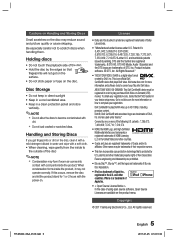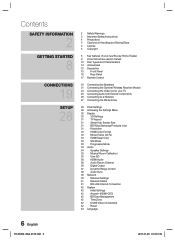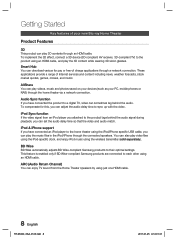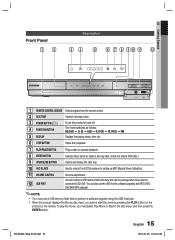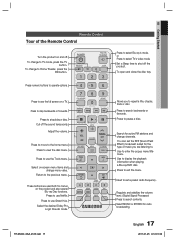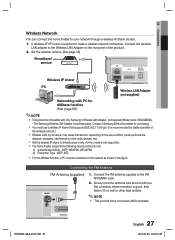Samsung HT-D5300 Support Question
Find answers below for this question about Samsung HT-D5300.Need a Samsung HT-D5300 manual? We have 1 online manual for this item!
Question posted by skirby on August 3rd, 2013
What Causes My Blu-ray To Turn On And Off Causing No Audio On My Samung Tv
The person who posted this question about this Samsung product did not include a detailed explanation. Please use the "Request More Information" button to the right if more details would help you to answer this question.
Current Answers
Related Samsung HT-D5300 Manual Pages
Samsung Knowledge Base Results
We have determined that the information below may contain an answer to this question. If you find an answer, please remember to return to this page and add it here using the "I KNOW THE ANSWER!" button above. It's that easy to earn points!-
General Support
... the menu. Important: Seperating the Audio and Video signals may cause audio delay issues. For specific details please see the related article listed below. Related Article: The Audio On My DLP TV Is Not In Sync With The Picture. If you would then connect the digital audio output from your Home Theater System or Stereo. For example, if... -
General Support
... a TV through connection, make sure the source of an HDMI pass-through . passes the digital, 1080p video signal from an HD source to a home theater system through its own speakers and sends just the unaltered video signal to connect eight audio cables. What Is HDMI Passthrough? Below is a diagram of the signal such as a Blu-ray player... -
How To Activate VUDU From Internet@TV SAMSUNG
...: Alternatively you can press the Internet@TV button on your network. The VUDU connection screens are displayed as the VUDU service connects to check your email for the Home Menu to display. initial VUDU screen is connected PC with online access Turn on your Blu-ray player and wait for your free VUDU rental...
Similar Questions
Tv Remotes Keep Switching Off My Samsung Dvd Home Theater System Ht-x70
Every time I use my TV remote to change channels it switches off my Samsung DVD Home Theater System ...
Every time I use my TV remote to change channels it switches off my Samsung DVD Home Theater System ...
(Posted by clarkandy62 7 months ago)
Samsung Home Theater System Ht-p30, Audio From Tv
Is it possible to connect TV sound to play through this system?
Is it possible to connect TV sound to play through this system?
(Posted by prstark1115 7 years ago)
What Causes My Samsung Ht-d5300 Blu-ray To Turn On And Off
(Posted by romegr 9 years ago)
Remove A Blu Ray Movie Ht-d5300 Player
how do i remove a blu ray movie ht-d5300 player its stuck
how do i remove a blu ray movie ht-d5300 player its stuck
(Posted by deniseenkel 11 years ago)