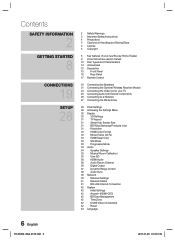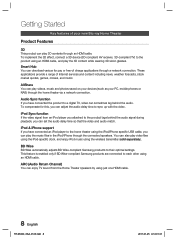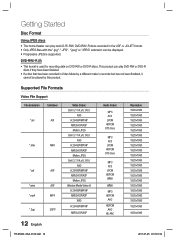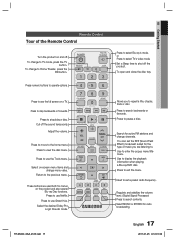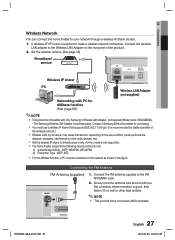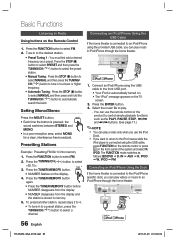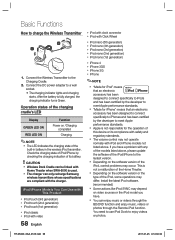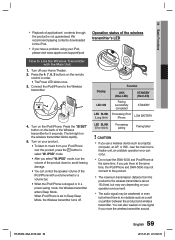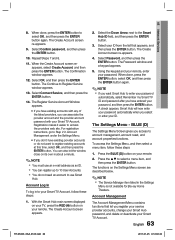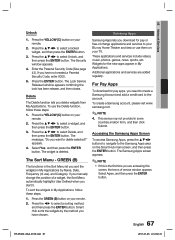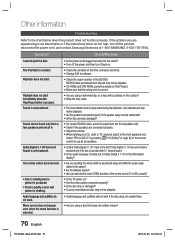Samsung HT-D5300 Support Question
Find answers below for this question about Samsung HT-D5300.Need a Samsung HT-D5300 manual? We have 1 online manual for this item!
Question posted by ccarnduff on October 26th, 2011
When I Select Hdmi To On It Will Reset Back To Back To Off When I Turn The Unit
when i select hdmi to on it will reset back to back to off when i turn the unit back on
Current Answers
Related Samsung HT-D5300 Manual Pages
Samsung Knowledge Base Results
We have determined that the information below may contain an answer to this question. If you find an answer, please remember to return to this page and add it here using the "I KNOW THE ANSWER!" button above. It's that easy to earn points!-
General Support
... and picture are presented below. You should be able to purchase an audio delay device, such as described above, you may be able to a Home Theater System (HTS) or, sometimes, a stereo system. If you do not have a DLP TV or a TV attached to resolve the sound synch problem. The two signals are having an... -
Setting Up The SWA-3000 With Your Samsung Home Theater SAMSUNG
... can improve the content. STEP 2. Establishing a Wireless Link With the home theater system off, press and hold the REMAIN button on the front of questions ok With the SWA-3000 turned on, use a ball point pen to the home theater. The LINK LED on the home theater's remote control for all of the SWA-3000 changes from red... -
How To Choose Your Video And Audio Connections For Your Home Theater SAMSUNG
...Optical), you can carry all video connections do not carry audio, you may need to select a separate audio connection type. Below are the different audio connection types you need... carries audio and video on the same line. Content Feedback Q1. Product : Home Theater > Home Theater Systems 631. HDMI audio supports more audio types and is better because the left and right audio ...
Similar Questions
Tv Remotes Keep Switching Off My Samsung Dvd Home Theater System Ht-x70
Every time I use my TV remote to change channels it switches off my Samsung DVD Home Theater System ...
Every time I use my TV remote to change channels it switches off my Samsung DVD Home Theater System ...
(Posted by clarkandy62 8 months ago)
Why Does My B-ray 3d Player Keep Shutting Off By Itself And Then It Turns On?
Why Does My B-ray 3d Player Keep Shutting Off By Itself And Then It Turns On Again? Is There A Quick...
Why Does My B-ray 3d Player Keep Shutting Off By Itself And Then It Turns On Again? Is There A Quick...
(Posted by soniajcutaia 6 years ago)
How Do I Reset Or Change The Region Code On My Home Theater System Ht-z310t/xaa?
I purchased movies that I can not watch now.. They say the region code is the problem.. How do I res...
I purchased movies that I can not watch now.. They say the region code is the problem.. How do I res...
(Posted by Mljtatesgirl 8 years ago)
Reset
pressed language to english but it went to netherlands. How do I reset so that I can go through init...
pressed language to english but it went to netherlands. How do I reset so that I can go through init...
(Posted by nitajones82 12 years ago)
Does The Samsung Ht-d5300 Plays Dvix??
does the Samsung HT-D5300 plays dvix??
does the Samsung HT-D5300 plays dvix??
(Posted by americanboy 12 years ago)