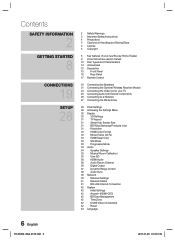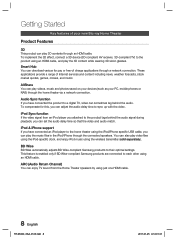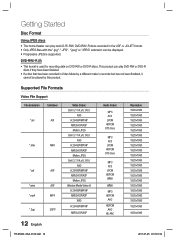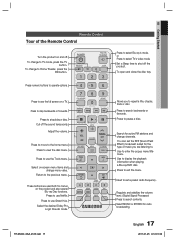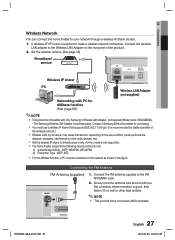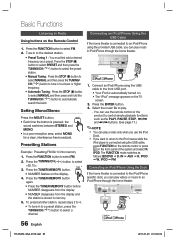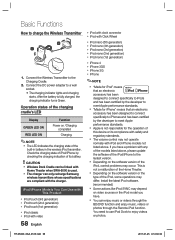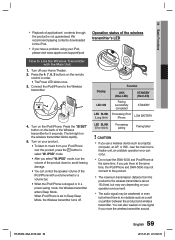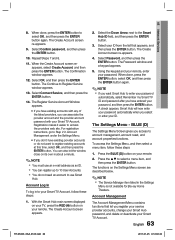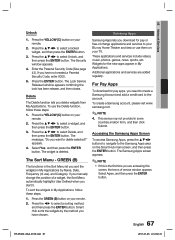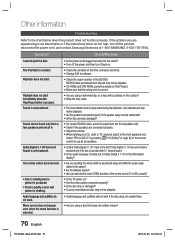Samsung HT-D5300 Support Question
Find answers below for this question about Samsung HT-D5300.Need a Samsung HT-D5300 manual? We have 1 online manual for this item!
Question posted by phaussler on November 18th, 2012
Missing Speaker Wires
I have lost the speake wires. do they sell replacement kits?
Current Answers
Related Samsung HT-D5300 Manual Pages
Samsung Knowledge Base Results
We have determined that the information below may contain an answer to this question. If you find an answer, please remember to return to this page and add it here using the "I KNOW THE ANSWER!" button above. It's that easy to earn points!-
General Support
...sync with your picture and the TV is out of synch with your picture and you are using a home theater system (HTS) or stereo, things become more difficult. To arrange a service call to adjust the sound synch function...the TV, and the video portion of TVs or TVs not attached to a Home Theater System (HTS) or, sometimes, a stereo system. The Sound On My TV Is Not In Synch With The Picture. The... -
Setting Up The SWA-3000 With Your Samsung Home Theater SAMSUNG
... Phone? 848. Connect the rear left and the rear right speakers to the back of the SWA-3000 to insert the TX card with the slanted portion of the home theater. SCH-U550 - How To Connect An iPod To The HT-WX70 With the home theater system off, insert the TX card into an electrical wall outlet... -
How To Use Your 205BW HDCP Compliant Monitor As A TV SAMSUNG
...is 1680x1050, so the output resolution on the screen. This monitor does not have built-in speakers. How To Use Your 244T HDCP Compliant Monitor As A TV Content Feedback Q1. If no...box or tuner must be set -top-box or tuner consult the documentation for all of amplified speakers or home theater system. 301. Notes: You must connect the audio cable from your monitor to a pair of ...
Similar Questions
Tv Remotes Keep Switching Off My Samsung Dvd Home Theater System Ht-x70
Every time I use my TV remote to change channels it switches off my Samsung DVD Home Theater System ...
Every time I use my TV remote to change channels it switches off my Samsung DVD Home Theater System ...
(Posted by clarkandy62 7 months ago)
How Do I Reset Or Change The Region Code On My Home Theater System Ht-z310t/xaa?
I purchased movies that I can not watch now.. They say the region code is the problem.. How do I res...
I purchased movies that I can not watch now.. They say the region code is the problem.. How do I res...
(Posted by Mljtatesgirl 8 years ago)
Remove A Blu Ray Movie Ht-d5300 Player
how do i remove a blu ray movie ht-d5300 player its stuck
how do i remove a blu ray movie ht-d5300 player its stuck
(Posted by deniseenkel 11 years ago)
Want To Purchase A Wireless Adaptor For Samsug Ht-d5300 Blue Ray Player
what is the model # for the wireless adaptor that did not come with my samsung ht-d5300 blue ray pla...
what is the model # for the wireless adaptor that did not come with my samsung ht-d5300 blue ray pla...
(Posted by ccarnduff 12 years ago)
Does The Samsung Ht-d5300 Plays Dvix??
does the Samsung HT-D5300 plays dvix??
does the Samsung HT-D5300 plays dvix??
(Posted by americanboy 12 years ago)