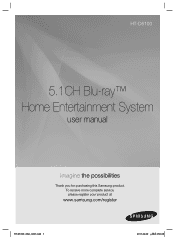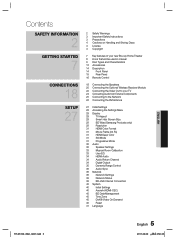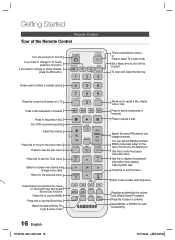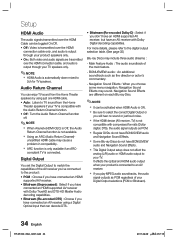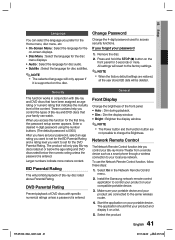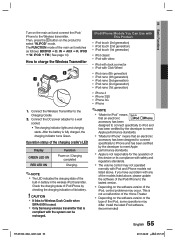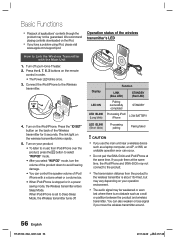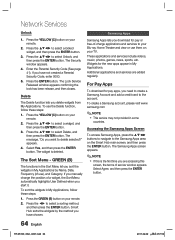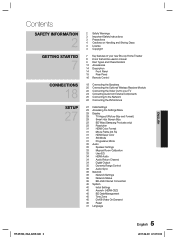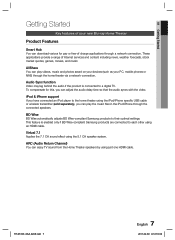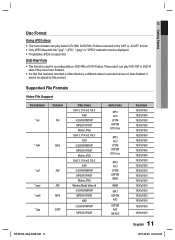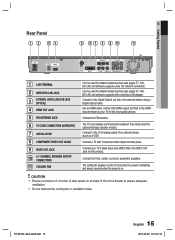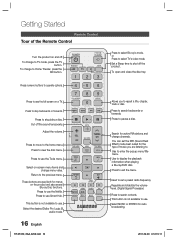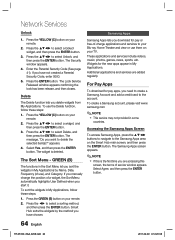Samsung HT-D5100 Support Question
Find answers below for this question about Samsung HT-D5100.Need a Samsung HT-D5100 manual? We have 3 online manuals for this item!
Question posted by michaelbroderick on December 30th, 2011
I Had A Folder Of Photos In My Memory Stick Which I Couldnt Open. Why?
The person who posted this question about this Samsung product did not include a detailed explanation. Please use the "Request More Information" button to the right if more details would help you to answer this question.
Current Answers
Related Samsung HT-D5100 Manual Pages
Samsung Knowledge Base Results
We have determined that the information below may contain an answer to this question. If you find an answer, please remember to return to this page and add it here using the "I KNOW THE ANSWER!" button above. It's that easy to earn points!-
General Support
...800-SAMSUNG (1-800-726-7864) any day between 9 a.m. The two signals are using a home theater system (HTS) or stereo, things become more difficult. Solutions for this can put into a set top ... separated, processed at different rates, and cannot be able to a Home Theater System (HTS) or, sometimes, a stereo system. and 9 p.m. If your HTS or stereo does not have either a DLP TV or a TV ... -
SCH-I920 - How To Set Camera Settings SAMSUNG
How To Connect A Home Theater System (Analog) 12959. How To Program Your Remote Control 14108. -
SCH-I920 - How To Set Camera Settings SAMSUNG
How To Connect A Home Theater System (Analog) 12959. How To Program Your Remote Control 14108.
Similar Questions
Tv Remotes Keep Switching Off My Samsung Dvd Home Theater System Ht-x70
Every time I use my TV remote to change channels it switches off my Samsung DVD Home Theater System ...
Every time I use my TV remote to change channels it switches off my Samsung DVD Home Theater System ...
(Posted by clarkandy62 7 months ago)
Samsung Home Theater System Ht-p30, Audio From Tv
Is it possible to connect TV sound to play through this system?
Is it possible to connect TV sound to play through this system?
(Posted by prstark1115 7 years ago)
Chapters Repeat By Themselves
Recently, some DVDs I created are repeating chapters instead of continuing on with the next one. Cou...
Recently, some DVDs I created are repeating chapters instead of continuing on with the next one. Cou...
(Posted by ralphus44 8 years ago)
How Do I Reset Or Change The Region Code On My Home Theater System Ht-z310t/xaa?
I purchased movies that I can not watch now.. They say the region code is the problem.. How do I res...
I purchased movies that I can not watch now.. They say the region code is the problem.. How do I res...
(Posted by Mljtatesgirl 8 years ago)
Samsung Home Theater Sys
I have a Samsung Slim DVD Home Theater System HT-D51000 that I want to sell. What is it worth?
I have a Samsung Slim DVD Home Theater System HT-D51000 that I want to sell. What is it worth?
(Posted by joyinallthings 9 years ago)