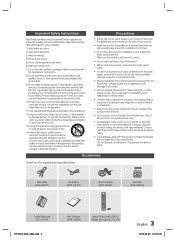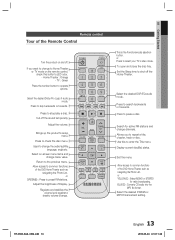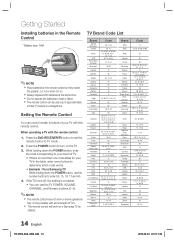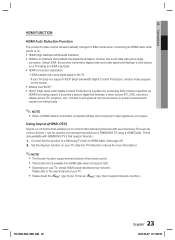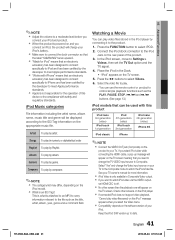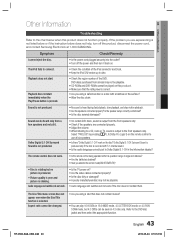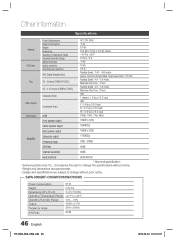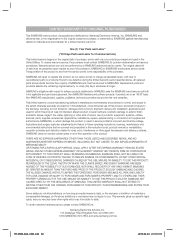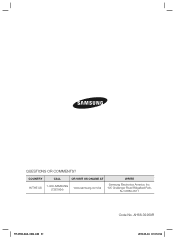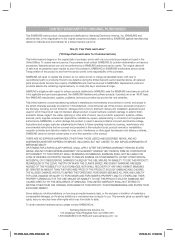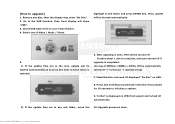Samsung HT-C550 Support Question
Find answers below for this question about Samsung HT-C550.Need a Samsung HT-C550 manual? We have 5 online manuals for this item!
Question posted by fatmonkeyear on January 2nd, 2012
Samsung Ht-c550 Acs
I set up my Sound system in my room, then i did the ASC procedure. When it was completed i left and wanted to listen to music 15 minutes later and noticed my suround sound speakers (at the back) were not working. i tried to do the ACS again but it wouldn't let me. the subtitle is greyish instead of white. plugging in the mic. doesnt do anything and the "Dolbey Pro logic II Mode" button and the DSP/EQ don't work either to try and change the setting. I would really like if someone could help me with this problem. Thanks (i just got the system today, please understand that i am still unfamiliar woth it)
Current Answers
Related Samsung HT-C550 Manual Pages
Samsung Knowledge Base Results
We have determined that the information below may contain an answer to this question. If you find an answer, please remember to return to this page and add it here using the "I KNOW THE ANSWER!" button above. It's that easy to earn points!-
General Support
... put into a set top box video output is sent directly to the TV without passing through the HTS or stereo. Unsynchronized Sound And Video With Home Theater Systems or Stereo If the sound on the TV so that you have a DLP TV or a TV attached to an HTS or stereo, and you may be able to a Home Theater System (HTS) or, sometimes... -
How To Setup Your SWA-4000 With Your Samsung Home Theater System SAMSUNG
... Module To set up the wireless module with the slanted portion of your Home Theater System, follow the steps below: Connect the front left and the rear right speakers to the back of the wireless module. Connect the rear left , front right, center, and subwoofer speakers to [ON]. Your home theater and the SWA-4000 module should connect. Plug the power... -
How To Connect A Home Theater System (Analog) SAMSUNG
..., connect the left and right AUDIO OUT from the TV to complete this feature on the TV remote. the TV on, and then press [Menu] on for all of your HTS, all of the HTS speakers. You must press this button to the HTS and turn this step. DLP TV > The Main Menu appears. Many Home Theater Systems have...
Similar Questions
Samsung Ht Bd1200 Blu-ray Home Theater System
I I need a remote control code for my universal remote so I can control my Samsung Blu-ray home thea...
I I need a remote control code for my universal remote so I can control my Samsung Blu-ray home thea...
(Posted by dmatthewhawkins 4 years ago)
How Do I Reset Or Change The Region Code On My Home Theater System Ht-z310t/xaa?
I purchased movies that I can not watch now.. They say the region code is the problem.. How do I res...
I purchased movies that I can not watch now.. They say the region code is the problem.. How do I res...
(Posted by Mljtatesgirl 8 years ago)
Connecting A Samsung Home Theatre, Tv And Blue Ray Player
im trying to comnect a samsung home theatre system to a samsung tv as well as a blue ray player.The ...
im trying to comnect a samsung home theatre system to a samsung tv as well as a blue ray player.The ...
(Posted by Kpwiddowson 9 years ago)
How To Hear The People Talk
I have a Samsung home theater HTD C-550
I have a Samsung home theater HTD C-550
(Posted by sabrisonya 11 years ago)
Wireless Receiver Module
what wireless receiver module is needed for samsung HT-D 550 home theater
what wireless receiver module is needed for samsung HT-D 550 home theater
(Posted by kendc1 12 years ago)