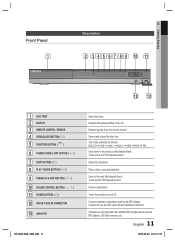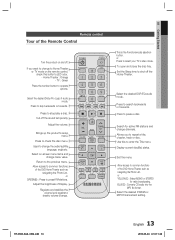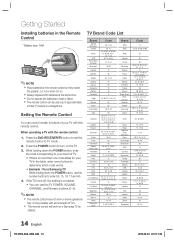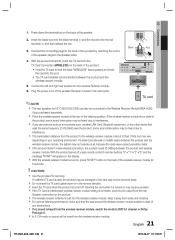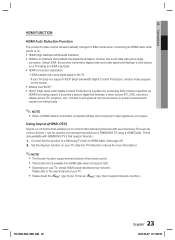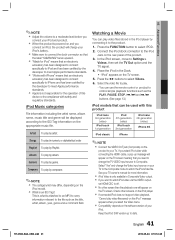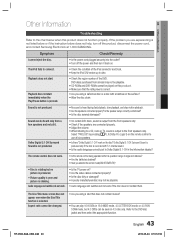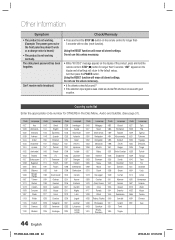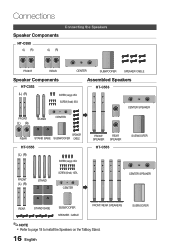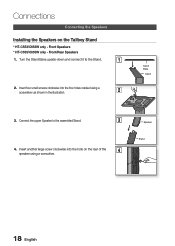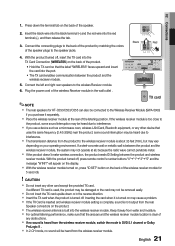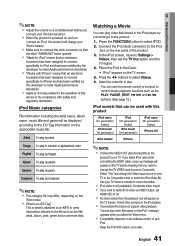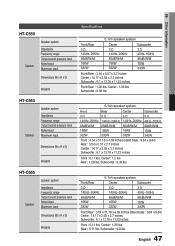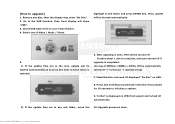Samsung HT-C550 Support Question
Find answers below for this question about Samsung HT-C550.Need a Samsung HT-C550 manual? We have 5 online manuals for this item!
Question posted by rosad79 on September 22nd, 2014
When I Power On My Samsung Hometheatre Ht C555, Message Prot Will Be Displayed A
prot error
Current Answers
Answer #1: Posted by TechSupport101 on September 24th, 2014 4:12 AM
Hi. Prot = Protect Mode
This mode kicks in when there is a short (usually where the speaker wires connects.
Related Samsung HT-C550 Manual Pages
Samsung Knowledge Base Results
We have determined that the information below may contain an answer to this question. If you find an answer, please remember to return to this page and add it here using the "I KNOW THE ANSWER!" button above. It's that easy to earn points!-
How To Unfinalize An RW Disc With Your DVD Combo SAMSUNG
...Press the left or right arrow button to the DVD combo so the DVD combo displays on the TV to highlight OK, and then press If no, ...Were you want to finalize into the combo. very dissatisfied very satisfied Q2. The following message appears: "Do you satisfied with any other recordable media type. How To Unfinalize...To Your Samsung Home Theater System Using Bluetooth 907. -
Setting Up The SWA-3000 With Your Samsung Home Theater SAMSUNG
... the home theater system off, insert the TX card into an electrical wall outlet, and then switch the power switch on the back of the home theater. Plug the power cord of the SWA-3000 into the TX Card connection (WIRELESS) on the back of the SWA-3000. SCH-U550 - How To Connect An iPod To The HT... -
How To Label Inputs SAMSUNG
...Home Theater System Product : Televisions > button and select the "Input" button and select the "Edit Name" and choose the name that best matches the device that is connected to each input and in the TV but will gray out the TV options. Note: The sections names are displayed... on your TV powered on press the MENU button ...
Similar Questions
How Do I Reset Or Change The Region Code On My Home Theater System Ht-z310t/xaa?
I purchased movies that I can not watch now.. They say the region code is the problem.. How do I res...
I purchased movies that I can not watch now.. They say the region code is the problem.. How do I res...
(Posted by Mljtatesgirl 8 years ago)
Connecting A Samsung Home Theatre, Tv And Blue Ray Player
im trying to comnect a samsung home theatre system to a samsung tv as well as a blue ray player.The ...
im trying to comnect a samsung home theatre system to a samsung tv as well as a blue ray player.The ...
(Posted by Kpwiddowson 9 years ago)
Samsung Home Theater System Model # Ht-q40
I can not locate a price for this product. How much would I be looking at to spend for this?
I can not locate a price for this product. How much would I be looking at to spend for this?
(Posted by gaillgroff 9 years ago)
Ht-c550 Show 'prot' And Shuts Off When Turned On, Even With No Cables Connected
Recently my Samsung HT-C550 receiver refuses to stay on. A few seconds after it's turned on, it will...
Recently my Samsung HT-C550 receiver refuses to stay on. A few seconds after it's turned on, it will...
(Posted by tipawadi 11 years ago)
When Turned On, Ht-c550 Shows 'prot' And Shuts Off, Even With Cables Connected.
A fews seconds after being turned on, the receiver shuts off. I disconnected every cable from it, bu...
A fews seconds after being turned on, the receiver shuts off. I disconnected every cable from it, bu...
(Posted by tipawadi 11 years ago)