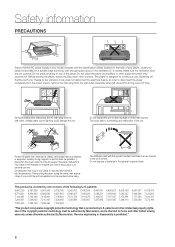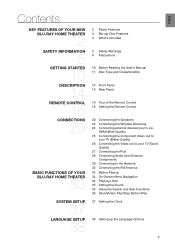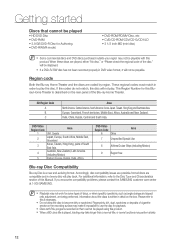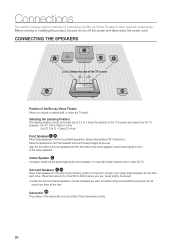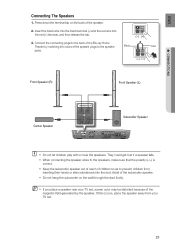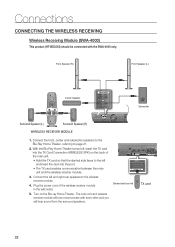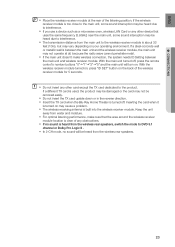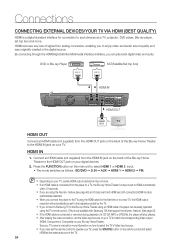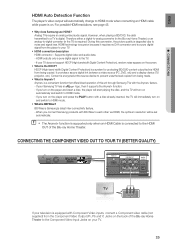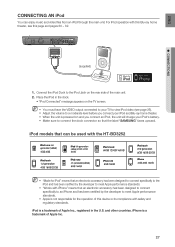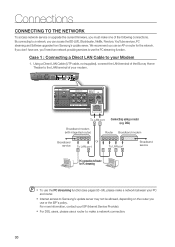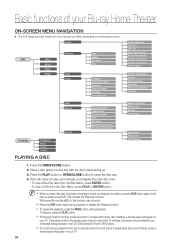Samsung HT-BD3252 Support Question
Find answers below for this question about Samsung HT-BD3252.Need a Samsung HT-BD3252 manual? We have 5 online manuals for this item!
Question posted by Melissatesta on September 2nd, 2013
Center Speaker Issues
Can a replacement speaker be bought for this system?
Current Answers
Related Samsung HT-BD3252 Manual Pages
Samsung Knowledge Base Results
We have determined that the information below may contain an answer to this question. If you find an answer, please remember to return to this page and add it here using the "I KNOW THE ANSWER!" button above. It's that easy to earn points!-
General Support
... your Home Theater System or Stereo. Important: Seperating the Audio and Video signals may cause audio delay issues. For example, if you have connected the source (a DVD player) to your Home Theater System or ...digital audio output from that source (the DVD player) to visit the Download Center. If you don't have selected any other audio and video source Digital Audio... -
General Support
... Care at different rates, and cannot be able to the TV without passing through the HTS or stereo. If your HTS or stereo does not have a Sound Delay function, you may be able to a Home Theater System (HTS) or, sometimes, a stereo system. The Sound On My TV Is Not In Synch With The Picture. If you do... -
How To Setup Your SWA-4000 With Your Samsung Home Theater System SAMSUNG
..., center, and subwoofer speakers to the back of the module to insert the TX card with your home theater system. With the home theater system off...Home Theater System STEP 1. Home Theater Systems > Your home theater and the SWA-4000 module should connect. Product : Home Theater > HT-Z320 17271. Important : Make sure to [ON]. Connect the rear left and the rear right speakers...
Similar Questions
Tv Remotes Keep Switching Off My Samsung Dvd Home Theater System Ht-x70
Every time I use my TV remote to change channels it switches off my Samsung DVD Home Theater System ...
Every time I use my TV remote to change channels it switches off my Samsung DVD Home Theater System ...
(Posted by clarkandy62 7 months ago)
How Do I Reset Or Change The Region Code On My Home Theater System Ht-z310t/xaa?
I purchased movies that I can not watch now.. They say the region code is the problem.. How do I res...
I purchased movies that I can not watch now.. They say the region code is the problem.. How do I res...
(Posted by Mljtatesgirl 8 years ago)
How To Change Speaker Setting Without The Remote. No Sound From Center Or Rear.
(Posted by Richard03Walker 8 years ago)
Is There A Way To Reset The Ht-bd3252?
i'm having problems trying to connect to Netflix - I can connect to YouTube just fine and Netflix co...
i'm having problems trying to connect to Netflix - I can connect to YouTube just fine and Netflix co...
(Posted by yvonnealvarez 12 years ago)