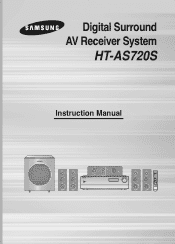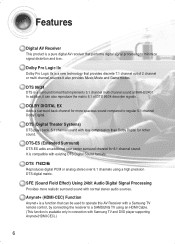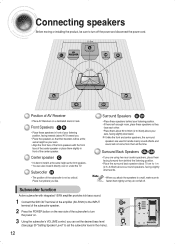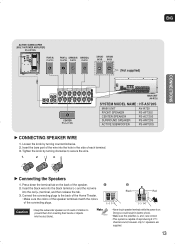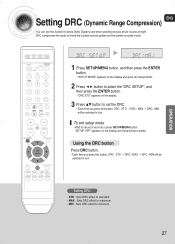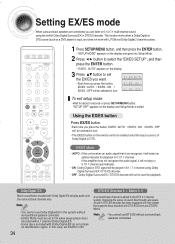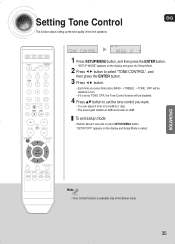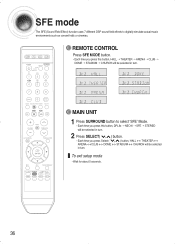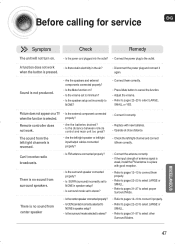Samsung HT-AS720 Support Question
Find answers below for this question about Samsung HT-AS720.Need a Samsung HT-AS720 manual? We have 1 online manual for this item!
Question posted by marggary on September 10th, 2011
No Sound On Hbo.
think it changes mode because of delay. can i correct it? can't find the original remote.do i need to buy a new one to correct the problem or can i do it on the receiver box
Current Answers
Related Samsung HT-AS720 Manual Pages
Samsung Knowledge Base Results
We have determined that the information below may contain an answer to this question. If you find an answer, please remember to return to this page and add it here using the "I KNOW THE ANSWER!" button above. It's that easy to earn points!-
General Support
...having an unsynchronized sound problem, please call Samsung Customer Care at different rates, and cannot be able to the TV. Unsynchronized Sound And Video With Home Theater Systems or Stereo If the sound on your HTS or stereo has a Sound Delay function. Consequently, the audio portion of the signal is sent directly to a Home Theater System (HTS) or, sometimes, a stereo system. If you do... -
How To Connect A Home Theater System (Analog) SAMSUNG
... on for all of the speakers may not output sound when receiving a two channel signal. DLP TV > the HTS remote, set the HTS to the input you HTS. Note: The HTS remote has a button that simulates surround sound. The Main Menu appears. How To Connect A Home Theater System (Analog) How To Connect A Home Theater System (Analog) Analog Stereo Cable Important: Samsung strongly recommends... -
How To Connect A Home Theater System (Analog) SAMSUNG
...]. [Exit] to return to "On" Many Home Theater Systems have a feature that switches between different inputs. HL-R4664W How To Connect A Home Theater System (Analog) Analog Stereo Cable Important: Samsung strongly recommends setting the Internal Mute to the TV picture. Note: The HTS remote has a button that simulates surround sound. SCH-I920 - the TV on, and then...
Similar Questions
Tv Remotes Keep Switching Off My Samsung Dvd Home Theater System Ht-x70
Every time I use my TV remote to change channels it switches off my Samsung DVD Home Theater System ...
Every time I use my TV remote to change channels it switches off my Samsung DVD Home Theater System ...
(Posted by clarkandy62 6 months ago)
How Do I Reset Or Change The Region Code On My Home Theater System Ht-z310t/xaa?
I purchased movies that I can not watch now.. They say the region code is the problem.. How do I res...
I purchased movies that I can not watch now.. They say the region code is the problem.. How do I res...
(Posted by Mljtatesgirl 8 years ago)
Dvd Sound Anomolies
We have a SONY BDP-S360 BluRay player, connected to our HT-AS720S receiver via HDMI. Just recently,...
We have a SONY BDP-S360 BluRay player, connected to our HT-AS720S receiver via HDMI. Just recently,...
(Posted by cv66eoow 12 years ago)
Popping Speaker
Rt. front speaker is crackling.Sound still emmerges but it just started one day when the system was ...
Rt. front speaker is crackling.Sound still emmerges but it just started one day when the system was ...
(Posted by lizpicketfence 12 years ago)