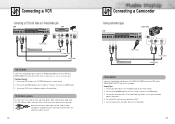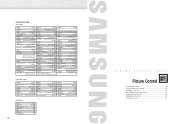Samsung HPN5039 Support Question
Find answers below for this question about Samsung HPN5039 - 50" Plasma TV.Need a Samsung HPN5039 manual? We have 1 online manual for this item!
Question posted by Joannegodin on March 11th, 2017
Tv Stand For This Model
Current Answers
Answer #1: Posted by BusterDoogen on March 11th, 2017 2:25 PM
I hope this is helpful to you!
Please respond to my effort to provide you with the best possible solution by using the "Acceptable Solution" and/or the "Helpful" buttons when the answer has proven to be helpful. Please feel free to submit further info for your question, if a solution was not provided. I appreciate the opportunity to serve you!
Answer #2: Posted by Odin on March 11th, 2017 1:25 PM
Hope this is useful. Please don't forget to click the Accept This Answer button if you do accept it. My aim is to provide reliable helpful answers, not just a lot of them. See https://www.helpowl.com/profile/Odin.
Related Samsung HPN5039 Manual Pages
Samsung Knowledge Base Results
We have determined that the information below may contain an answer to this question. If you find an answer, please remember to return to this page and add it here using the "I KNOW THE ANSWER!" button above. It's that easy to earn points!-
General Support
... approximately 400,000 to visit our Online Service Request page . With that said, what we do about a Plasma TV with defective pixels, gather the information listed above, and then click here to 1.1 million pixels on a typical Plasma television is not an option. Generally, then, if you have only a few defective pixels, service is normal... -
General Support
...and HDMI/DVI Jacks 2008 Models If you have a 2008 Samsung DLP, LCD, or Plasma TV with an DVI-D connector on one HDMI input jack, you can use to get audio from your computer and TV, and then bring up the...the volume controls that fixes the problem. none of the Mute boxes of the inputs you may also need a PC audio out (stereo mini) jack on your laptop and a stereo mini in jack or left... -
General Support
... language preference. update takes several minutes for the language screen to your television. After powering the player back on the remote control. Using the number...model number in the Description column (not to the Download Center at Samsung.com. [ Click] "Search by following models BD-P1000, BD-P1200, BD-P1400 and BD-P5000. The Firmware - The TV and Blu-ray Player need...
Similar Questions
Turn on my TV and heard a popping sound.Replaced power but no display even though TV comes on. What ...
what's the length and size of screws I need for a Samsung plasma 50 inch TV model number PN 50A550S1...
I connected my Apple Tv and got "No Signal". From the forums, i've seen this is pretty common with S...
I WOULD LIKE TO KNOW IF I CAN VIEW A MANUAL ONLINE FOR FREE SO I MAY HOOK UP MY TV'S AUDIO. I HAVE T...
I am trying to replace some fuses that might have been burnt. So can I put in slow blow fuses into ...