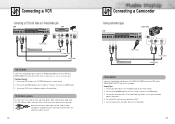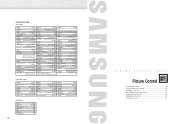Samsung HPN5039 Support Question
Find answers below for this question about Samsung HPN5039 - 50" Plasma TV.Need a Samsung HPN5039 manual? We have 1 online manual for this item!
Question posted by Icbones on December 1st, 2011
Where Are C523 And C524 Capacitors In The 50 Inch Hpn5039 Located? Where Can I F
Current Answers
Answer #1: Posted by TVDan on December 3rd, 2011 11:39 AM
http://downloadcenter.samsung.com/content/SM/200305/20030524092242078_d56a-eplis-12.pdf
http://downloadcenter.samsung.com/content/SM/200305/20030524092242078_d56a-evapl-10.pdf
TV Dan
Related Samsung HPN5039 Manual Pages
Samsung Knowledge Base Results
We have determined that the information below may contain an answer to this question. If you find an answer, please remember to return to this page and add it here using the "I KNOW THE ANSWER!" button above. It's that easy to earn points!-
General Support
...click here to view the warranty statement for you Plasma TV, What Is Your Policy On Defective Plasma Cells or Pixels? Generally, then, if you want...TV screen If you are having a serious problem with defective pixels depends on: The number of defective pixels The location of the defective pixels The color The size of the approximately 400,000 to 1.1 million pixels on a typical Plasma television... -
General Support
...If you don't have a remote for exact programming instructions. Samsung cannot provide the codes ...Samsung Universal Remote Control To program your TV was made after 2005 (that our ..., look in the attached files above to Tell If Your Remote Is A Universal Remote Not...be located under a sliding cover on . Important: If your user's manual. How Do I Program My Samsung Television's Universal... -
General Support
...clean, soft cloth that may not cause harmful interference, and (2) this device must be co-located or operating in conjunction with any of such marks by third parties, because Bluetooth wireless signals are...of the purchase contract. The headset is in direct sunlight. Storage at high temperatures (above 50°C / 122°F), such as free of defects in material, design and workmanship for...
Similar Questions
what's the length and size of screws I need for a Samsung plasma 50 inch TV model number PN 50A550S1...
I am trying to replace some fuses that might have been burnt. So can I put in slow blow fuses into ...