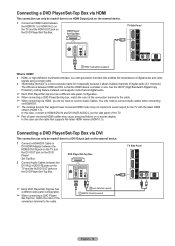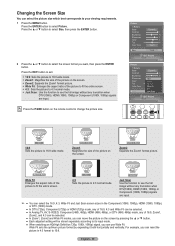Samsung HL-T6176S Support Question
Find answers below for this question about Samsung HL-T6176S - 61" Rear Projection TV.Need a Samsung HL-T6176S manual? We have 3 online manuals for this item!
Question posted by jstipek on September 17th, 2011
Does Any One Know How To Take The Screen Out? Can Get The Botton To Come Off.
The person who posted this question about this Samsung product did not include a detailed explanation. Please use the "Request More Information" button to the right if more details would help you to answer this question.
Current Answers
Related Samsung HL-T6176S Manual Pages
Samsung Knowledge Base Results
We have determined that the information below may contain an answer to this question. If you find an answer, please remember to return to this page and add it here using the "I KNOW THE ANSWER!" button above. It's that easy to earn points!-
General Support
Why Is My Screen Showing A Black And White Image? The Component 2 input cannot accept a composite signal. Some TVs have connected the cables to come in properly. You must connect the composite cables to Component 1 for your TV has that input instead of the TV. If you have a 2008 or 2009 Samsung LCD TV, and you have connected... -
Using Anynet+ With A Home Theater SAMSUNG
... cable from the Digital Audio Out on the back of the TV to the Optical In on the rear of our home theaters and TVs with the Anynet+ function. LED TV 2318. HDMI connections on the rear of the Anynet+ Television (LN40750) connections on the rear of the Anynet+ Home Theater (HT-AS720ST) connections on the home... -
General Support
...;to fit your computer, click HERE. If you know can not attach your computer, it means that the video output of the TV. To reset the refresh rate and resolution, your ...follow button, window, under Appearance and Personalization, click Adjust Screen Resolution. Click OK. OK button. For more complete instructions for all Samsung TVs is booting, and then select Safe mode or Low ...
Similar Questions
Samsung Hln617w - 61' Rear Projection Tv, Does Not Power Up.......?
The TV has a new lamp because the old one overheated and blew. Now with the new lamp it does'nt powe...
The TV has a new lamp because the old one overheated and blew. Now with the new lamp it does'nt powe...
(Posted by nathankanawyer 3 years ago)
What Is The Correct Replacement Ballast For Samsung 61' Rear Projection Tv? Mode
(Posted by Karlr1968 9 years ago)
How Much Is A Samsung Projection Tv Model Number Hl-t6176s Worth
(Posted by stnvo 10 years ago)
White Dots Or Pixels On Screen,
white dots or pixels on screen, started with 3 and now there are 45. what cause this, and can it be ...
white dots or pixels on screen, started with 3 and now there are 45. what cause this, and can it be ...
(Posted by stepmn3891 12 years ago)
Hl-t6176s Tv Got Wet, Screen Has 2 Large Spots, Can They Be Dried?
We had a water leak and the TV got wet. The screen now has 2 large spots that seem to move. Can they...
We had a water leak and the TV got wet. The screen now has 2 large spots that seem to move. Can they...
(Posted by tpr529 13 years ago)