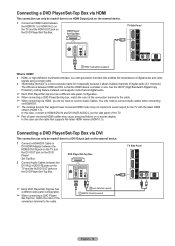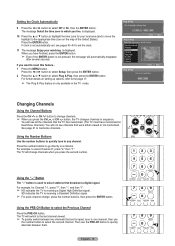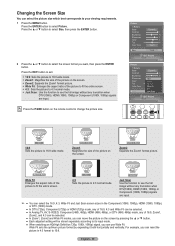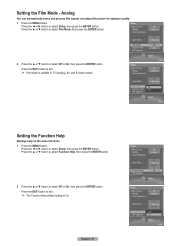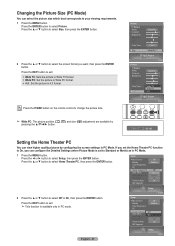Samsung HL-T6176S Support Question
Find answers below for this question about Samsung HL-T6176S - 61" Rear Projection TV.Need a Samsung HL-T6176S manual? We have 3 online manuals for this item!
Question posted by 1234fung on December 21st, 2012
My Tv Pn50c540 Sudunly Zooms Out On All Signals And Cuts Off The Picture By 15%
Is it a software problem and how can I correct it?
Current Answers
Related Samsung HL-T6176S Manual Pages
Samsung Knowledge Base Results
We have determined that the information below may contain an answer to this question. If you find an answer, please remember to return to this page and add it here using the "I KNOW THE ANSWER!" button above. It's that easy to earn points!-
General Support
...from the set-top-box to watch. You would face the same problem with an HDMI to a DVD player that way. To use the...an HDCP compliant DVI jack and you can output a 480p or HDTV signal using a DVI cable or an HDMI output jack with the audio ...above , you could attach a computer, a DVD player, and cable TV to your HDCP compliant monitor to DVI adaptor cable. For example, ... -
General Support
...the destination of this type to a message, perform the following steps from 10 preset pictures, 15 preset animations, or 10 preset melodies. How Do I Add An Animation, Picture, Or Melody To A Text Message? The A570 handset is equipped with Enhanced Message Services... left soft key for Option, Choose Add Media (3). How Do I Add An Animation, Picture, Or Melody To A Text Message On My SCH-a570? -
General Support
How Do I Add An Animation, Picture, Or Melody To My Text Message On My SCH-N330? By repeating the above listed steps, multiple media items ... Services. From the Add Media menu, a user can be added to a message, perform the following steps from 10 preset pictures, 15 preset animations, or 10 preset melodies. How Do I Add An Animation, Picture, Or Melody To My Text Message On My SCH-N330?
Similar Questions
Samsung Hln617w - 61' Rear Projection Tv, Does Not Power Up.......?
The TV has a new lamp because the old one overheated and blew. Now with the new lamp it does'nt powe...
The TV has a new lamp because the old one overheated and blew. Now with the new lamp it does'nt powe...
(Posted by nathankanawyer 3 years ago)
Picture Goes Off
after watching for a few hours, picture will just go off. Audio is still on. We turn TV off, wait a ...
after watching for a few hours, picture will just go off. Audio is still on. We turn TV off, wait a ...
(Posted by tcjc98 8 years ago)
What Is The Correct Replacement Ballast For Samsung 61' Rear Projection Tv? Mode
(Posted by Karlr1968 9 years ago)
How Much Is A Samsung Projection Tv Model Number Hl-t6176s Worth
(Posted by stnvo 10 years ago)
Turn On Tv No Picture No Sounds
(Posted by junegirl01 12 years ago)