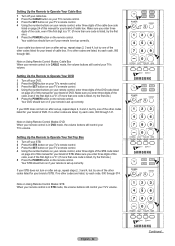Samsung HL-T6176S Support Question
Find answers below for this question about Samsung HL-T6176S - 61" Rear Projection TV.Need a Samsung HL-T6176S manual? We have 3 online manuals for this item!
Question posted by mdpitts on September 6th, 2015
Is There Any Service Manuals Online For This Tv?
Current Answers
Answer #1: Posted by TommyKervz on September 7th, 2015 3:26 AM
Visit the link below to request service or click here to request the service manual either by phone, live chat or contact/email form.
Related Samsung HL-T6176S Manual Pages
Samsung Knowledge Base Results
We have determined that the information below may contain an answer to this question. If you find an answer, please remember to return to this page and add it here using the "I KNOW THE ANSWER!" button above. It's that easy to earn points!-
General Support
... stop when you are 15 feet from the TV, return to fill out an online service request form and begin the service process. If your Plasma TV needs service. repositioning the cables does not reduce the buzzing, your Plasma TV is no way to create the images on the TV is set at least 15 feet away. If... -
Using Anynet+ With A Home Theater SAMSUNG
... cable. Although we are using an HT-AS720ST Home Theater Receiver and an LN40A750 LCD Television. HDMI connections on the rear of the Anynet+ Television (LN40750) connections on the rear of the Anynet+ Home Theater (HT-AS720ST) connections on the TV and connecting any devices that do not have the Anynet+ to HDMI 1 on the... -
General Support
... page. Notes: markets several versions of these units does not meet your computer Prevent low memory problems XP: 5 ways to contact Samsungparts.com and order a Service Manual. Windows XP Tablet Edition is based on the download at the bottom of that one of the Q1 Ultra Mobile PC that use either Windows...
Similar Questions
The TV has a new lamp because the old one overheated and blew. Now with the new lamp it does'nt powe...