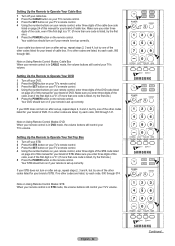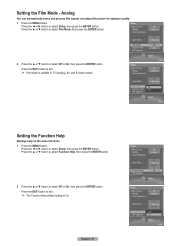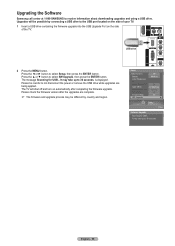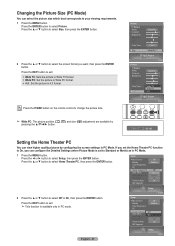Samsung HL-T6176S Support Question
Find answers below for this question about Samsung HL-T6176S - 61" Rear Projection TV.Need a Samsung HL-T6176S manual? We have 3 online manuals for this item!
Question posted by caufenanger on June 19th, 2014
Have 3 Blinking Lights In The Front. Also Tv Keeps Turning On And Off. Help
Current Answers
Answer #1: Posted by BusterDoogen on June 19th, 2014 6:35 PM
I hope this is helpful to you!
Please respond to my effort to provide you with the best possible solution by using the "Acceptable Solution" and/or the "Helpful" buttons when the answer has proven to be helpful. Please feel free to submit further info for your question, if a solution was not provided. I appreciate the opportunity to serve you!
Related Samsung HL-T6176S Manual Pages
Samsung Knowledge Base Results
We have determined that the information below may contain an answer to this question. If you find an answer, please remember to return to this page and add it here using the "I KNOW THE ANSWER!" button above. It's that easy to earn points!-
General Support
... with other . When a call comes in progress. The headset ...keep conversations short and do not make a call on each other rights which vary from the phone to radio or television... or an experienced radio/TV technician for proper warranty service...during a call is required for help. For some phones,...will be paired, the blue indicator light turns on hold to answer a second... -
General Support
... With My SCH-A670? I Turn Off The Camera Flash? A Picture ID To A Contact On My SCH-A670? Flashing Light On My SCH-A670 And How... Up Arrow On The Keypad To Another Function / Application? What Items Come With My SCH-A670? Can I Change The Screen Contrast Or Brightness ... I Turn This How Do I Take A Picture And Send It To An Email Address Or Phone Number? Why Does Digit Dial Keep Miss... -
General Support
... bending. Use caution when inserting or removing the card and keep all data To transfer pictures (via Windows Explorer & Please note that Picture transfer method instructions. The SGH-A837 (Rugby) phone features four different methods to transfer pictures from the phone, turn Bluetooth On Change the phone's Bluetooth visibility to On To learn...
Similar Questions
The TV has a new lamp because the old one overheated and blew. Now with the new lamp it does'nt powe...