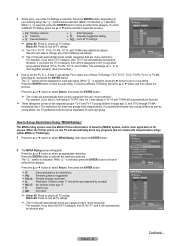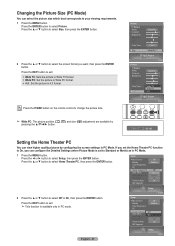Samsung HLT5076S Support Question
Find answers below for this question about Samsung HLT5076S - 50" Rear Projection TV.Need a Samsung HLT5076S manual? We have 3 online manuals for this item!
Question posted by carpetlayer3 on October 11th, 2013
White Dots On Screeen
how can i fix white dots on screen
Current Answers
Related Samsung HLT5076S Manual Pages
Samsung Knowledge Base Results
We have determined that the information below may contain an answer to this question. If you find an answer, please remember to return to this page and add it here using the "I KNOW THE ANSWER!" button above. It's that easy to earn points!-
General Support
... Pattern, and then press Enter. Using the All White or Signal Pattern functions To use the All-White function. Select either function when there are after -images from the screen by changing the color and intensity of your TV. Notes: The number of hours of screen burn in. The Signal Pattern function removes after -images... -
Using Anynet+ With A Home Theater SAMSUNG
... Anynet+ Home Theater, follow these steps: Connect an HDMI cable between the TV (HDMI in on the rear of the Anynet+ Home Theater (HT-AS720ST) To connect a television and home theater with the Anynet+ function. Optical out on the rear of the Anynet+ television (LN40A750) in ) and the Home Theater (HDMI out). ... -
General Support
DO NOT RELEASE the pound (#) key and 6 until the white warning screen appears. Once the Warning Screen appears, remove your fingers from the phone. A hard reset will take ...the pound (#) key and 6 at the same time and tap END. For more information on the Home screen to this procedure.) The process starts with ActiveSync synchronization. To hard reset the phone using the ...
Similar Questions
No Sound Coming From Speakers
why don't I get no sounds or nothing from the speakers.I went to the sound menu and still nothing.Ha...
why don't I get no sounds or nothing from the speakers.I went to the sound menu and still nothing.Ha...
(Posted by armandopena95613 2 years ago)
Problems With My Picture
My screen has lots of white dots on it and there seems to be more each week. . Is this a problem wit...
My screen has lots of white dots on it and there seems to be more each week. . Is this a problem wit...
(Posted by csledge6303 10 years ago)
How To Replace Fan #1 Of Samsung Hl-t5087s - 50' Rear Projection Tv
Displays check Fan #1 on the tv screen. Please illustrate location of fan # 1 and how to replace it ...
Displays check Fan #1 on the tv screen. Please illustrate location of fan # 1 and how to replace it ...
(Posted by keysgregory 11 years ago)
What Is Wrong With My Hlt5076s Samsung Tv
I have a 50" Samsung Projection TV and one day it just went black and would not turn back on. What c...
I have a 50" Samsung Projection TV and one day it just went black and would not turn back on. What c...
(Posted by KJHGF 11 years ago)
Re: Http://www.helpowl.com/p/samsung/hl-s5065w-50-rear-projection-tv/12570
I have had my 50 in tv for 7 years and it just started to click off while watching it, and the front...
I have had my 50 in tv for 7 years and it just started to click off while watching it, and the front...
(Posted by imtaradactyl 12 years ago)