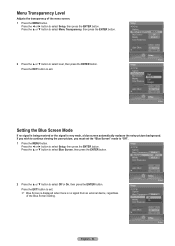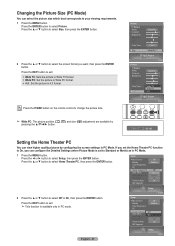Samsung HLT5076S Support Question
Find answers below for this question about Samsung HLT5076S - 50" Rear Projection TV.Need a Samsung HLT5076S manual? We have 3 online manuals for this item!
Question posted by Richardramey on January 1st, 2013
How To Replace Part 4719-001985 (digital Light Processor)
The person who posted this question about this Samsung product did not include a detailed explanation. Please use the "Request More Information" button to the right if more details would help you to answer this question.
Current Answers
Related Samsung HLT5076S Manual Pages
Samsung Knowledge Base Results
We have determined that the information below may contain an answer to this question. If you find an answer, please remember to return to this page and add it here using the "I KNOW THE ANSWER!" button above. It's that easy to earn points!-
General Support
... digital channels your TV receives from these jacks pass through the tuner, consequently, your TV through the HDMI, DVI, or Component jacks do not pass through the tuner. Digital signals that pass into your TV ... able to get Closed Captions on most current Samsung TVs with integrated analog/digital tuners, you can not decode or provide Closed Captions from sources attached to ... -
Using Anynet+ With A Home Theater SAMSUNG
... (HDMI 2, HDMI 3, etc.). an optical cable from the Digital Audio Out on the back of the TV to the Optical In on the rear of our home theaters and TVs with the Anynet+ function. HDMI connections on the rear of the Anynet+ Television (LN40750) connections on the rear of the Anynet+ Home Theater (HT-AS720ST) connections on... -
General Support
... On, and then press the Enter button to your TV's Digital Noise Reduction (Digital NR or DNR) function. Press the Menu button on your TV and inadvertently left on hand, Interference from a VCR or...is with an Over-the-Air broadcast signal. To activate the Digital Noise Reduction feature, follow these steps: DLP TV. If you have your user's manual on . If they are firmly...
Similar Questions
No Sound Coming From Speakers
why don't I get no sounds or nothing from the speakers.I went to the sound menu and still nothing.Ha...
why don't I get no sounds or nothing from the speakers.I went to the sound menu and still nothing.Ha...
(Posted by armandopena95613 2 years ago)
Mirror Replacement
I have a Samsung Projection TV model # HLT5076S, I need to replace the mirror, I have the part, but ...
I have a Samsung Projection TV model # HLT5076S, I need to replace the mirror, I have the part, but ...
(Posted by sultrysue 8 years ago)
How To Replace Fan #1 Of Samsung Hl-t5087s - 50' Rear Projection Tv
Displays check Fan #1 on the tv screen. Please illustrate location of fan # 1 and how to replace it ...
Displays check Fan #1 on the tv screen. Please illustrate location of fan # 1 and how to replace it ...
(Posted by keysgregory 11 years ago)
What Is Wrong With My Hlt5076s Samsung Tv
I have a 50" Samsung Projection TV and one day it just went black and would not turn back on. What c...
I have a 50" Samsung Projection TV and one day it just went black and would not turn back on. What c...
(Posted by KJHGF 11 years ago)
Samsung Hls5065w - 50' Rear Proj Tv Powers Off
After replacing the bulb twice from samsung dealer and replacing color wheel due to loud grinding no...
After replacing the bulb twice from samsung dealer and replacing color wheel due to loud grinding no...
(Posted by taday1 12 years ago)