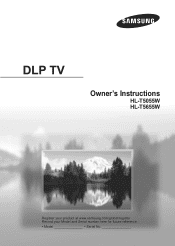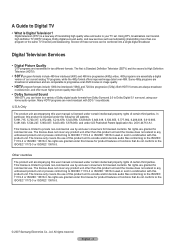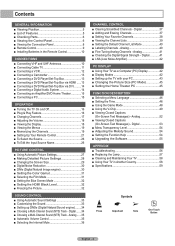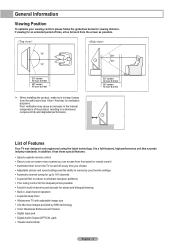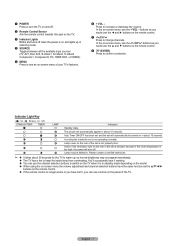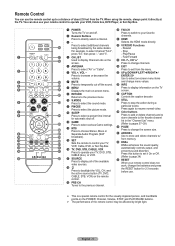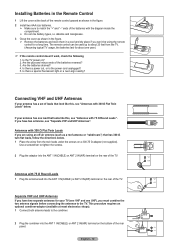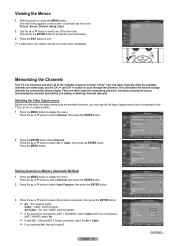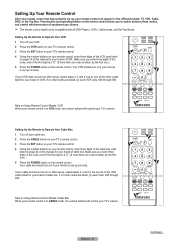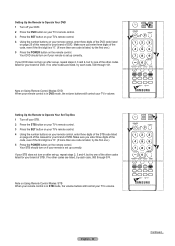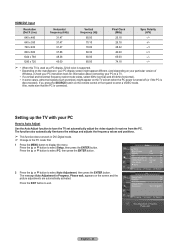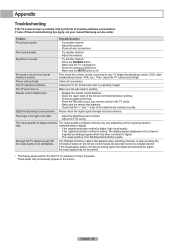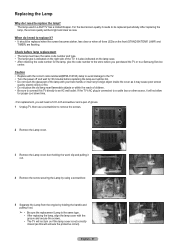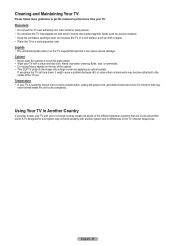Samsung HL-T5055W Support Question
Find answers below for this question about Samsung HL-T5055W.Need a Samsung HL-T5055W manual? We have 2 online manuals for this item!
Question posted by bivy35 on October 2nd, 2011
Tv Turns Off Bu Itself
the sansung hlt5055waxaa turns off by itself what can cause this
Current Answers
Answer #1: Posted by TVDan on October 2nd, 2011 8:50 PM
This is what happens as the lamp reaches the end of it's life:
BP96-01472A
Description
ASSY LAMP P
List
$147.84
in stock here: http://www.andrewselectronics.com/welcome.aspx
TV Dan
Related Samsung HL-T5055W Manual Pages
Samsung Knowledge Base Results
We have determined that the information below may contain an answer to this question. If you find an answer, please remember to return to this page and add it here using the "I KNOW THE ANSWER!" button above. It's that easy to earn points!-
How To Reset And Pair Your Remote SAMSUNG
... Important: If after replacing the batteries and resetting and pairing your TV within 30 seconds . LED TV > Turn off your remote with an object like a toothpick or pen. ...the TV, turn on the service request button and request a replacement remote. does not beep, try the previous steps again. J International Samsung's Authorized Parts Distributor to visit J & Product : Televisions ... -
How To Change The Lamp In Your DLP TV SAMSUNG
... minutes before replacing the lamp. How To Clean Fingerprints And Other Greasy Smudges Off Of Your TV Screen Handling a hot DLP lamp can cause severe burns. 33640. DLP TV STEP 2. Checking Your TV Firmware Version 33658. Turn Off Your TV Turn off your DLP TV, unplug it . WARNING: DLP lamps get extremely hot when operating. Product : Televisions > -
How To Program The DVD Player's Remote Control To Operate The TV SAMSUNG
... To Adjust The LCD Brightness On Your Netbook 691. If you don't have your TV, follow these steps: Turn on the TV, and then aim the DVD player's remote control at the TV. If the TV turns off, the code worked correctly and your remote control is not compatible with a different code listed for your owner...
Similar Questions
Hl-t5055w Buttons Don't Work How To Fix
My Samsung HL-T5055W buttons don't work only one button work is the volume up button power button do...
My Samsung HL-T5055W buttons don't work only one button work is the volume up button power button do...
(Posted by Jstyle454 7 years ago)
My Tv Turns Off By Itself
My tv turns off by itself and then it keep on restarting with lamp flashing but won't go on. I have ...
My tv turns off by itself and then it keep on restarting with lamp flashing but won't go on. I have ...
(Posted by Sophie913 11 years ago)
Dlp Samsung Hl-t5055w Tv
do you have to reset lamp counter on a samsung dlp HL-T5055W TV after changing the lamp thanks
do you have to reset lamp counter on a samsung dlp HL-T5055W TV after changing the lamp thanks
(Posted by mose 12 years ago)
Can This Be Fixed
MY TV TURNS ON THEN 30 SEC LATER SCREEN GOES BLANK STILL ABLE TO HEAR THE SOUND A MINUTE LATER TV SH...
MY TV TURNS ON THEN 30 SEC LATER SCREEN GOES BLANK STILL ABLE TO HEAR THE SOUND A MINUTE LATER TV SH...
(Posted by OLDIESRFOREVER 12 years ago)
Tv Turns Iself Off
Our tv turns itself off after about 20 seconds. It will turn right back on, only to repeat turning o...
Our tv turns itself off after about 20 seconds. It will turn right back on, only to repeat turning o...
(Posted by ppettus1020 12 years ago)