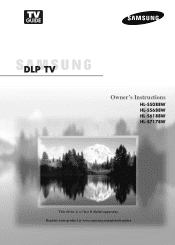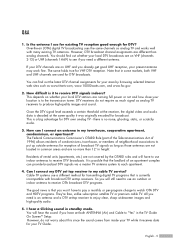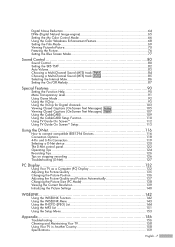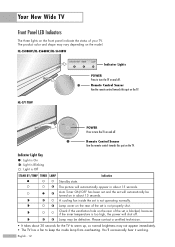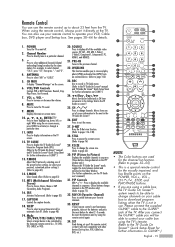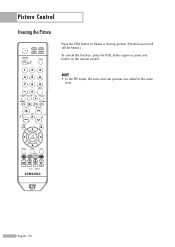Samsung HL-S7178W Support Question
Find answers below for this question about Samsung HL-S7178W.Need a Samsung HL-S7178W manual? We have 3 online manuals for this item!
Question posted by thorn4b on April 20th, 2015
No Sound, Picture Is Find?
NO sound, everything is fine, picture is great.....
Current Answers
Answer #1: Posted by sabrie on April 22nd, 2015 3:08 AM
download the troubleshooting guide on the link below, it will give you instructions on how to solve the "no sound" issue.
http://support-us.samsung.com/firmware/manual/Troubleshooting_Guide.pdf
www.techboss.co.za
Related Samsung HL-S7178W Manual Pages
Samsung Knowledge Base Results
We have determined that the information below may contain an answer to this question. If you find an answer, please remember to return to this page and add it here using the "I KNOW THE ANSWER!" button above. It's that easy to earn points!-
General Support
...sync with your TV - If your system is set up as the Felston DD540, that the sound and picture are separated, processed at 1-800-SAMSUNG (1-800-726-7864) any day between the set top ...audio output is connected directly to adjust the Sound Delay so that the sound and picture and this problem for assistance. In many setups, the television signal comes into your HTS or stereo has... -
How To Connect A Home Theater System (Analog) SAMSUNG
... the Sound menu, and then press [Enter]. Many Home Theater Systems have a feature that switches between different inputs. How To Program Your Remote Control to the TV picture. Product : Televisions >... must press this step. Note: The HTS remote has a button that simulates surround sound. HL-P5663W 14101. Consult your speakers to turn the Internal Mute "On", follow... -
How To Connect A Home Theater System (Analog) SAMSUNG
... press this feature on for all of the speakers may not output sound when receiving a two channel signal. SCH-I920 - Product : Televisions > to complete this setting on the TV remote. Note: ... AUDIO IN on you connected the audio cables to highlight the Sound menu, and then press [Enter]. HL-R4664W How To Connect A Home Theater System (Analog) Analog ... speakers to the TV picture.
Similar Questions
Hls7178wx/xaa Serial Number : B1a03ckla00978w No Sound, Good Picture, No Manual
(Posted by thorn4b 9 years ago)
Can Dlp Lamp Affect Sound & Picture
(Posted by beanoo 10 years ago)
My T.v. Picture Freezes After An Hour Of Watching But The Sound Stays
(Posted by vtaylor34410 10 years ago)
Sound Picture Became Black &white And Fuzzy
(Posted by Jerettbenjamin015 11 years ago)
Hl-s7178w Fronts Lights Blinking,replaced Lamp, Still Blinking, Picture Shuts Do
(Posted by wright960 12 years ago)