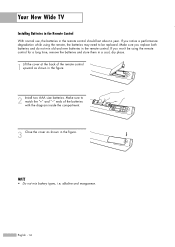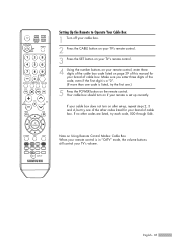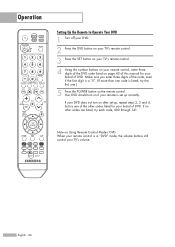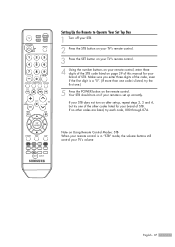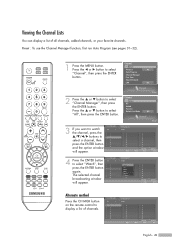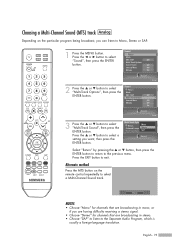Samsung HLS6187W Support Question
Find answers below for this question about Samsung HLS6187W - 61" Rear Projection TV.Need a Samsung HLS6187W manual? We have 2 online manuals for this item!
Question posted by mark43994 on July 5th, 2013
I Have A New Ge Multi Remote That I Am Trying To Program - Remote Code Please?
The person who posted this question about this Samsung product did not include a detailed explanation. Please use the "Request More Information" button to the right if more details would help you to answer this question.
Current Answers
Related Samsung HLS6187W Manual Pages
Samsung Knowledge Base Results
We have determined that the information below may contain an answer to this question. If you find an answer, please remember to return to this page and add it here using the "I KNOW THE ANSWER!" button above. It's that easy to earn points!-
General Support
... Your Samsung Universal Remote Control To program your Samsung universal remote control, follow these buttons, it . How Do I Program My Samsung Television's Universal Remote Control To Operate My Cable Box, DVD Player, Or VCR? Attachment : Remote Codes New.pdf RemoteCodesPre2006.pdf You can also program some satellite boxes. You can program your TV was made after... -
How To Program The DVD Player's Remote Control To Operate The TV SAMSUNG
...'s manual. How To Program The DVD Player's Remote Control To Operate The TV Programming The Remote To program the DVD player's remote control to operate a TV, the TV brand codes will be programmed to operate your TV, follow these steps: Turn on the remote to enter the two digit code assigned to your TV, then the remote is now programmed. If the TV stays on the DVD... -
How To Program Your Remote Control SAMSUNG
... Product : Televisions > Using a paper clip or a tooth pick press the Set button on top of the remote. 14122. To Program Your Remote Follow These Steps: Turn OFF the device (VCR, DVD Player, Cable Box, etc.) you don't have your TV for any remote control codes. How To Connect A Home Theater System (Analog) 15510. DLP TV > HL-S5687W...
Similar Questions
My Thunderbird E-mail Will Not Refresh/receive New Messages Since Yesterday A.m.
I have an Android 5.0,1, Samsung phone, SCH-1545. I can open my Thunderbird application, but it does...
I have an Android 5.0,1, Samsung phone, SCH-1545. I can open my Thunderbird application, but it does...
(Posted by vberger 8 years ago)
List Of Universal Codes Samsung Rear Projection Tv Model#pck520r
(Posted by mkenna2401 10 years ago)
I Pressed P On The Remote. Tv SaysGeen Signal.How Do I Get Back To Normal?
I accidentally pressed the P button on the TV remote. The TV now says "zaak of geen signal", dutch...
I accidentally pressed the P button on the TV remote. The TV now says "zaak of geen signal", dutch...
(Posted by keithpaton 11 years ago)
Universal Remote Code.
Universal remote code. What is it for this model HL61A 750A 1F?
Universal remote code. What is it for this model HL61A 750A 1F?
(Posted by susiekayneal 11 years ago)
Im Having Trouble Programing My Remote To My Samsung Rear Projection Tv.
all it does is make a sound when i push buttons. cant seem to figure it out. and also my tv makes a ...
all it does is make a sound when i push buttons. cant seem to figure it out. and also my tv makes a ...
(Posted by bonesjay23 11 years ago)